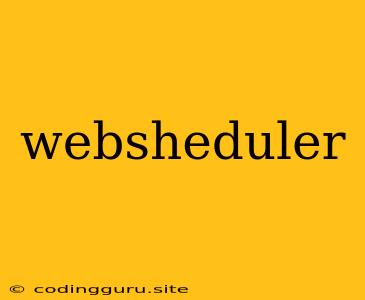What is a Web Scheduler?
A web scheduler is a powerful tool that helps you automate and manage tasks within your web applications. It's like having a personal assistant that ensures things happen at the right time, freeing you from the need to manually intervene.
Think of it like setting an alarm on your phone: You set a specific time and date, and the alarm goes off, reminding you of something important. A web scheduler works similarly, but instead of just ringing a bell, it can perform a wide range of actions.
Why Use a Web Scheduler?
There are numerous reasons why using a web scheduler can be beneficial:
- Automation: Automate repetitive tasks, such as sending out newsletters, generating reports, or updating data.
- Time Management: Schedule tasks to run at specific times or intervals, ensuring that things happen on time.
- Efficiency: Streamline your workflow and reduce manual intervention, allowing you to focus on other important aspects of your business.
- Reliability: Ensure tasks are executed consistently and reliably, regardless of your availability.
- Scalability: Easily manage and scale your scheduling needs as your application grows.
How Does a Web Scheduler Work?
A web scheduler typically relies on a background process or a cron job to execute tasks at scheduled intervals. It uses a defined schedule or trigger to determine when to run the task. Here's a simplified breakdown:
- Schedule Definition: You define the schedule for the task, specifying the time, date, and frequency of execution. This could be a recurring schedule like "every Monday at 9:00 AM" or a one-time event scheduled for a specific date.
- Task Execution: The web scheduler monitors the defined schedule and executes the designated task when the trigger condition is met.
- Task Completion: The web scheduler records the execution status of the task, either successful or failed, and provides logging or reporting capabilities.
Key Features of a Web Scheduler
A good web scheduler should offer the following features:
- Flexible Scheduling: Support for various scheduling options, including recurring schedules, one-time events, and conditional triggers.
- Task Management: Allow for creating, managing, and monitoring tasks, including specifying task parameters and dependencies.
- Logging and Reporting: Provide detailed logging of task executions, including status, time, and errors, for auditing and troubleshooting.
- Error Handling: Implement robust error handling mechanisms to ensure task failures are detected and addressed.
- Integration: Integrate seamlessly with other systems and services to trigger tasks and manage data flow.
Examples of Using a Web Scheduler
Here are some practical examples of how a web scheduler can be used:
- E-commerce: Sending out automated emails to customers after purchase, generating daily sales reports, or automatically updating product inventory.
- Content Management: Publishing blog posts on a scheduled basis, sending out email newsletters, or updating social media posts.
- Data Processing: Running nightly data backups, performing data analysis, or generating reports.
- System Maintenance: Performing regular system checks, cleaning up temporary files, or updating software.
Conclusion
A web scheduler is an indispensable tool for automating and managing tasks in web applications. It can significantly improve efficiency, reliability, and scalability, allowing you to focus on core business operations. By leveraging the power of automation, you can streamline workflows, reduce errors, and achieve greater productivity.