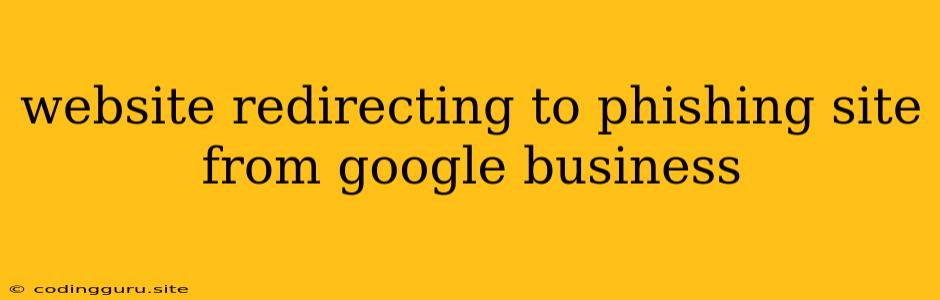Website Redirecting to Phishing Site from Google Business: What to Do?
You've worked hard to build a strong online presence for your business through Google Business. But suddenly, you're facing a nightmare scenario: your website is redirecting users to a phishing site, potentially damaging your reputation and putting your customers' data at risk. This situation can be incredibly frustrating and stressful, but it's important to act quickly and decisively.
Understanding the Issue:
This scenario is a serious security breach. Malicious actors have somehow compromised your website or your Google Business profile to redirect users to a fake site designed to steal sensitive information like login credentials, credit card details, or personal data.
How Could This Happen?
- Website Vulnerability: Your website might have a security hole that attackers exploited. This could be a weakness in your CMS, plugins, or even a simple configuration error.
- Compromised Google Business Profile: An attacker could have gained access to your Google Business profile, potentially through a phishing attack or by exploiting a security weakness.
- DNS Hijacking: Attackers can manipulate your domain name's DNS settings to direct traffic to their phishing site.
What to Do?
1. Act Quickly! Don't delay. The longer the phishing site is active, the more potential victims there will be.
2. Secure Your Website:
- Update Your Website: Ensure your website's CMS, plugins, and themes are up-to-date. This includes regular security patches.
- Scan for Malware: Use a reputable malware scanner to check for any malicious code on your website.
- Change Passwords: Reset your website's admin password, along with any other login credentials you might have used for related services.
3. Secure Your Google Business Profile:
- Change Password: Immediately change your Google account password.
- Review Your Listing: Look for any suspicious changes in your Google Business profile information, such as your website URL or phone number.
- Report the Problem: Contact Google Business Support and report the phishing site. Provide as much information as possible, including the URL of the fake website and any other relevant details.
4. Contact Your Domain Registrar:
- Check DNS Settings: Contact your domain registrar and ask them to check if your DNS settings have been tampered with. If they have, restore them to their original configuration.
- Change Password: Change the password for your domain account.
5. Alert Customers:
- Notify Customers: If possible, send out a communication to your customers informing them about the incident and advising them to be wary of any suspicious emails or websites.
- Provide Guidance: Include instructions on how to change their passwords if they have accessed your website during the redirect period.
6. Seek Expert Help:
- Web Security Professionals: If you are struggling to identify the cause of the redirect or to secure your website, consider contacting a web security professional. They can conduct a thorough security audit and provide expert advice.
How to Prevent Future Attacks:
- Strong Passwords: Use strong and unique passwords for all your online accounts, including your website, Google Business profile, and domain registrar.
- Multi-Factor Authentication (MFA): Enable MFA for all important accounts whenever possible.
- Regular Security Updates: Keep your website, plugins, themes, and operating systems updated.
- Backup Your Data: Regularly back up your website and any important data to prevent data loss.
Remember:
Website redirecting to phishing site from Google Business is a serious security threat. By taking swift and decisive action, you can minimize the damage and protect your business and your customers. Don't hesitate to seek professional help if you need it.
Conclusion:
Ensuring the security of your online presence is crucial for any business. It requires vigilance, proactive security measures, and a quick response to incidents. By understanding the risks and taking the necessary steps, you can minimize the chances of facing a website redirecting to phishing site from Google Business scenario and protect your business and your customers.