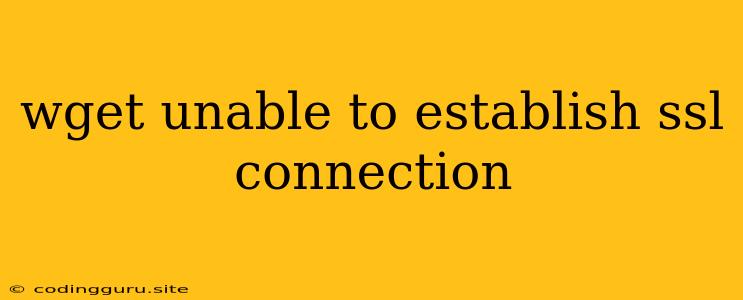Why is wget Unable to Establish an SSL Connection?
The error "wget unable to establish ssl connection" is a common issue when trying to download files over HTTPS using the wget command. This usually happens when there's a problem with the SSL certificate used by the website you are trying to access. Let's explore the potential causes and solutions to this frustrating problem.
Understanding SSL and HTTPS
Before diving into solutions, it's crucial to understand the role of SSL (Secure Sockets Layer) and HTTPS in web security.
- SSL is a protocol that encrypts communication between a web server and a client (like your browser or
wget). This ensures that sensitive information like passwords and credit card details remain protected during transmission. - HTTPS (Hyper Text Transfer Protocol Secure) is the standard protocol used for secure communication on the internet. It uses SSL to encrypt all data transferred between a web server and a client.
Possible Causes of "wget Unable to Establish SSL Connection"
Here are some common reasons why you might be facing this error:
- Outdated SSL Certificate: The server might be using an outdated SSL certificate that is no longer trusted by your system or your
wgetversion. - Self-Signed Certificate: The website might have a self-signed SSL certificate, meaning it was generated by the server itself and not by a trusted Certificate Authority (CA).
- Incorrect Date/Time: Your system's date and time may be incorrect. This can cause issues with SSL certificates, which rely on timestamps for verification.
- Firewall or Proxy Issues: Your firewall or proxy settings might be blocking the secure connection.
- Network Connectivity Problems: There might be an issue with your internet connection or the website's server.
- Outdated
wgetVersion: An older version ofwgetmight not support the latest SSL protocols. - Certificate Revocation: The certificate used by the server might have been revoked, either due to security breaches or expired trust.
How to Troubleshoot the Error
Here are some solutions to try and resolve the "wget unable to establish ssl connection" error:
- Verify the Date and Time: Double-check your system's date and time settings. You can adjust them if necessary. On Linux, use the
datecommand andtimedatectl set-timefor adjustments. - Update
wget: Install the latest version ofwgetto ensure compatibility with current SSL protocols. Use your package manager (e.g.,apton Debian-based systems) for updates:sudo apt update sudo apt install wget - Ignore Certificate Errors (Caution!): If you are confident about the website's security and the certificate is only outdated or self-signed, you can use the
--no-check-certificateflag withwget:
Warning: Use this flag only if you trust the website and understand the security risks associated with ignoring SSL certificate errors.wget --no-check-certificate https://example.com/file.zip - Add Trusted Certificate Authorities (CA): You can manually add the required trusted CA to your system. However, this method is not recommended for most users and is often a complex process.
- Check Firewall and Proxy Settings: Examine your firewall and proxy settings to ensure they are not blocking HTTPS connections.
- Test Network Connectivity: Try to access the website using a web browser. If the connection is successful, it indicates a potential issue with your
wgetconfiguration. - Disable Antivirus Software: Some antivirus software might interfere with SSL connections. Temporarily disabling your antivirus might help identify if it's the culprit.
Example Scenarios
Here are some common scenarios and solutions:
Scenario 1: Downloading a file from a website with a self-signed certificate:
wget --no-check-certificate https://example.com/file.zip
Scenario 2: Downloading a file from a website with an outdated certificate:
wget https://example.com/file.zip
If this doesn't work, try updating wget or verifying your system's time.
Scenario 3: Network connectivity problems:
ping example.com
If the ping command doesn't work, there is a network connectivity issue.
Conclusion
The "wget unable to establish ssl connection" error can be frustrating, but by understanding the potential causes and following the troubleshooting steps outlined above, you can usually resolve it. Remember, it's crucial to prioritize security and only ignore SSL certificate errors if you are confident about the website's trustworthiness. If you continue to experience the error even after trying these solutions, consult the relevant documentation for your operating system or seek assistance from an online forum or technical support.