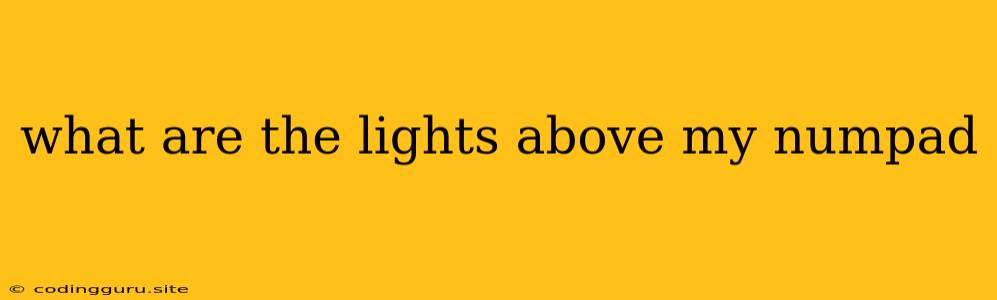What are the Lights Above My Numpad?
Have you ever looked at your keyboard and wondered, "What are those lights above my numpad?" Those mysterious lights are often called Num Lock, and they play a crucial role in how your keyboard functions. Let's dive into the world of Num Lock and unlock the secrets of your keyboard.
What is Num Lock?
Num Lock is a toggle switch that determines whether the numeric keypad, located on the right side of most keyboards, functions as its intended number pad or as additional arrow keys, page up/down keys, and other special function keys.
How does Num Lock work?
When Num Lock is on, the numeric keypad behaves as a standard number pad, allowing you to input numbers directly.
When Num Lock is off, the numeric keypad becomes an extended set of keys, providing functionality like:
- Arrow Keys: Move the cursor up, down, left, and right.
- Page Up/Down Keys: Scroll through documents or web pages.
- Home/End Keys: Jump to the beginning or end of a document or page.
- Insert Key: Insert text at the cursor position without deleting existing text.
- Delete Key: Delete the character to the right of the cursor.
Why is Num Lock Important?
Num Lock is essential for:
- Data Entry: Inputting numbers quickly and efficiently, especially in programs that heavily rely on numerical data.
- Navigation: Efficiently moving around documents, spreadsheets, and other applications.
- Specialized Functionality: Accessing specific functions on your keyboard, like Insert or Delete.
Why is My Num Lock Light On or Off?
The Num Lock status, whether on or off, is usually determined by the last action you performed. It could be:
- Accidental Press: You may have inadvertently pressed the Num Lock key, turning it on or off.
- Software Settings: Certain software programs may activate or deactivate Num Lock as part of their functionality.
- Keyboard Settings: Your computer's keyboard settings might have default Num Lock preferences.
How to Toggle Num Lock On/Off
To toggle Num Lock on or off, simply press the Num Lock key located on your keyboard. The Num Lock light will illuminate to indicate that it is active.
Tips for Using Num Lock
- Check your keyboard settings: Review your keyboard settings to ensure the Num Lock behavior aligns with your preferences.
- Be mindful of accidental presses: Avoid accidentally pressing the Num Lock key, especially when working with numerical data.
- Understand the functionality: Familiarize yourself with the different functions associated with the numeric keypad when Num Lock is off.
Troubleshooting Num Lock Issues
- Check your keyboard connection: Ensure the keyboard is properly connected to your computer.
- Test the Num Lock key: Press the Num Lock key several times to see if the light responds.
- Restart your computer: A simple restart can often resolve minor issues.
- Update your keyboard drivers: Outdated drivers can cause unexpected behavior.
Conclusion
Num Lock is a key feature that unlocks the full potential of your keyboard's numeric keypad. Understanding its function, how to toggle it, and how to troubleshoot related issues will enhance your keyboard experience. So next time you see those mysterious lights above your numpad, remember, they're simply illuminating the power of Num Lock!