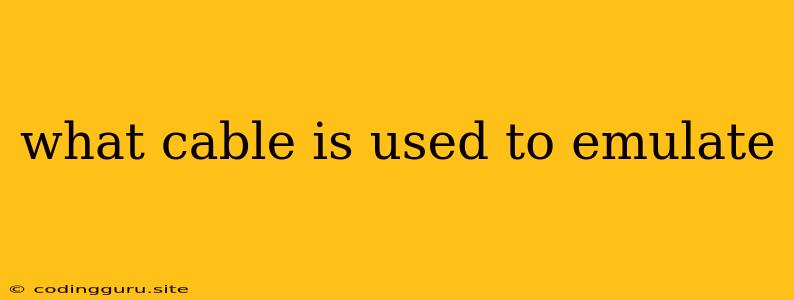What Cable is Used to Emulate?
The question "what cable is used to emulate?" is a bit vague. It's like asking "what tool is used to build?" – it depends on what you're trying to build! Emulation involves mimicking the behavior of one system on another, and the cable used is determined by the specific systems involved.
Let's delve into some common emulation scenarios and the cables that might be used:
1. Emulating a Serial Port:
Have you ever needed to connect an older device that uses a serial port to a modern computer that lacks one? You're in luck! You can emulate a serial port using a USB to serial cable (sometimes called a RS-232 to USB cable). These cables contain a chip that converts the USB signals to the serial signals your device understands.
2. Emulating a Parallel Port:
Parallel ports were once common for printers, but modern computers mostly do away with them. If you need to use an older device with a parallel port, you can use a USB to parallel cable. This cable acts as a bridge between your computer's USB interface and the parallel port.
3. Emulating a Network Interface:
Let's say you have a device that needs to be connected to a network, but it lacks a network card. You can use a network emulator to simulate a network environment for your device. This might involve using a crossover cable to connect the device to a computer acting as a network server, or even utilizing a virtual machine to create a virtual network environment.
4. Emulating a Video Card:
Many older computers relied on dedicated video cards for graphics. If you're running an older operating system on a modern computer, you might need to use a virtual machine to emulate the video card capabilities of the older system.
5. Emulating a Game Console:
Ever wanted to play classic games on your PC? Emulating a game console allows you to do just that. These emulators are often software-based and don't require any specific cable. However, connecting game controllers to your PC might involve using a USB to game controller adapter or a wireless receiver depending on the controller type.
So, what cable is used to emulate? The answer really depends on what you're trying to emulate! It's best to consider the specific systems involved and research the appropriate cables or adapters needed.
Keep in mind:
- Emulating a system accurately is complex. It involves understanding the underlying hardware and software of the target system and replicating its behavior.
- Compatibility is essential. Make sure the cable or adapter you choose is compatible with both the emulating and emulated systems.
- Legal considerations exist. Emulating software or hardware for commercial use might be subject to legal restrictions.
Conclusion:
The world of emulation is diverse, and the specific cables used can vary greatly. Understanding the target systems and their communication protocols is key to choosing the right cable or adapter for your emulation needs. Remember, research is essential, and always be mindful of legal considerations.