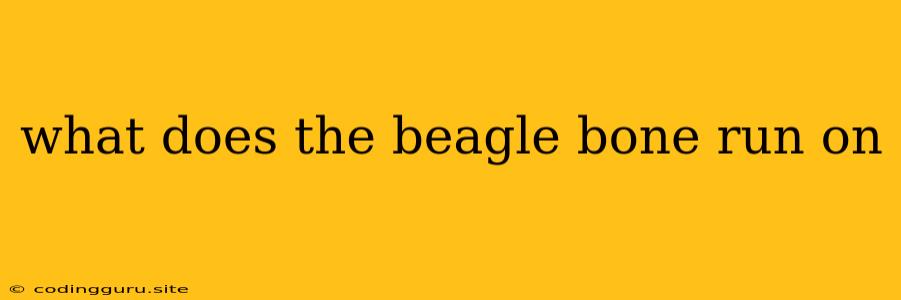What Does the BeagleBone Run On?
The BeagleBone is a popular and versatile single-board computer (SBC) known for its affordability and open-source nature. It is a powerful tool for makers, hobbyists, and educators who want to delve into embedded systems, robotics, and other exciting projects. But a common question arises: what does the BeagleBone run on?
Let's explore the operating systems (OS) that power the BeagleBone and understand how they contribute to its capabilities.
The Power of Linux
The BeagleBone is primarily designed to run Linux, a powerful and open-source operating system. It's a popular choice for embedded systems due to its flexibility, stability, and large community support.
Why Linux?
- Open Source: Linux is free to use, distribute, and modify, allowing developers to customize it for specific needs.
- Community Support: A vast community of developers contributes to the Linux ecosystem, providing extensive documentation, support forums, and pre-built software packages.
- Flexibility: Linux can be tailored to various hardware configurations and applications, making it ideal for the diverse needs of the BeagleBone.
- Security: Linux is known for its robust security features, crucial for embedded systems often connected to the internet.
Popular Linux Distributions for BeagleBone
Several Linux distributions are specifically optimized for the BeagleBone. Some of the most common ones include:
- Debian: A stable and widely used distribution known for its vast package repository.
- Ubuntu: A user-friendly distribution with excellent support and a large community.
- Angstrom: A lightweight and resource-efficient distribution designed for embedded systems.
- Yocto Project: A powerful framework for building custom Linux distributions tailored to specific hardware and software needs.
Other Operating Systems
While Linux is the primary operating system for the BeagleBone, other options exist:
- Android: The popular mobile operating system can be installed on some BeagleBone models, allowing for development of mobile applications and Android-based embedded systems.
- FreeBSD: A Unix-like operating system that offers stability and performance similar to Linux.
The Importance of Choosing the Right OS
The choice of operating system for your BeagleBone project depends on your specific needs and preferences.
Here are some factors to consider:
- Project requirements: What software or libraries do you need? Does your project require a specific user interface or real-time capabilities?
- Hardware resources: The available memory, storage, and processing power of your BeagleBone model will influence the operating system you choose.
- Experience level: Some distributions, like Ubuntu, are easier to learn and use for beginners, while others, like Yocto Project, require more technical expertise.
Getting Started with Linux on BeagleBone
Installing Linux on your BeagleBone is relatively straightforward:
- Download the chosen Linux distribution: Select a distribution that aligns with your project requirements.
- Prepare the SD card: Format an SD card with a suitable file system and download the image file for your chosen distribution.
- Write the image to the SD card: Use an image writing tool to transfer the downloaded image to the SD card.
- Boot the BeagleBone: Insert the SD card into the BeagleBone and power it on.
Once the BeagleBone boots into Linux, you can access its command-line interface (CLI) or use a graphical desktop environment for more visual interaction.
Conclusion
The BeagleBone is a powerful platform powered by various operating systems, but Linux reigns supreme due to its open-source nature, community support, and adaptability. By understanding the different Linux distributions and their features, you can choose the right OS for your project and unleash the full potential of the BeagleBone.