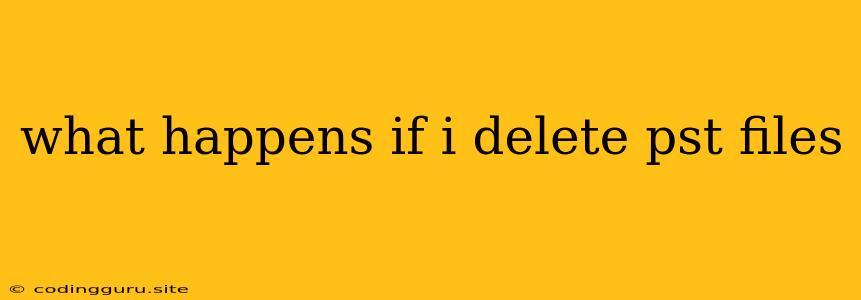What Happens If I Delete PST Files?
Deleting a PST file can have significant consequences for your email experience. This file, short for Personal Storage Table, is the core of your Microsoft Outlook data, holding a treasure trove of emails, contacts, calendar entries, tasks, and notes. It's like a digital filing cabinet, organized and accessible to you in Outlook.
What Happens If I Delete My PST File?
Deleting your PST file can result in a complete loss of your email data and other associated information. Here's a breakdown of what you'll lose:
- Emails: Your entire email history, including sent and received messages, will vanish. This includes attachments, drafts, and even emails you may have already deleted from your inbox.
- Contacts: Your contact list, containing names, phone numbers, email addresses, and other details, will be gone. This means you'll have to start building your contact list from scratch.
- Calendar Entries: Your calendar, with scheduled appointments, meetings, and reminders, will disappear. This could leave you scrambling to reschedule appointments or missing important deadlines.
- Tasks: All your to-do lists and tasks, including deadlines and progress, will be deleted.
- Notes: Your notes, memos, and other important information stored in Outlook will be lost.
Why Might You Delete Your PST File?
There are a few reasons you might delete a PST file, even though it can be a risky move:
- Cleaning Up Space: If you're running low on storage space, you might be tempted to delete your PST file. However, there are better ways to free up space, such as archiving older emails or using a cloud-based email service.
- Mistakenly Deleting: Accidentally deleting your PST file is a possibility, especially if you're not familiar with the file system and its importance.
- Data Corruption: If your PST file is corrupt or damaged, it can cause problems with Outlook. You might be tempted to delete the file to resolve the issue, but there are often better solutions to fix the corruption.
Tips for Avoiding Data Loss
Here are some tips to help you avoid losing valuable data by accidentally deleting your PST file:
- Back Up Your PST File: Regularly back up your PST file to a safe location. This can be a separate hard drive, a cloud storage service, or even a USB drive.
- Understand Your File System: Learn how your computer's file system works and the importance of key files like the PST file.
- Use a Reliable Email Service: Consider using a cloud-based email service, which stores your data in a secure server and automatically backs it up.
- Double-Check Before Deleting: Always double-check the file you're about to delete to ensure it's not your PST file.
What If You Accidentally Deleted Your PST File?
Don't panic if you accidentally deleted your PST file. There are some things you can try:
- Check Your Recycle Bin: The PST file may be in your Recycle Bin. If you find it there, you can restore it.
- Use Data Recovery Software: Data recovery software can help you recover deleted files, including your PST file.
- Contact a Professional: If you're unable to recover the PST file yourself, you can contact a data recovery specialist for assistance.
Conclusion
Deleting your PST file can have serious consequences for your email and other Outlook data. It's important to understand the implications and take steps to protect your data. Always back up your PST file regularly, be careful when deleting files, and consider using a cloud-based email service for added security. Losing your PST file can be a major headache, so it's best to err on the side of caution.