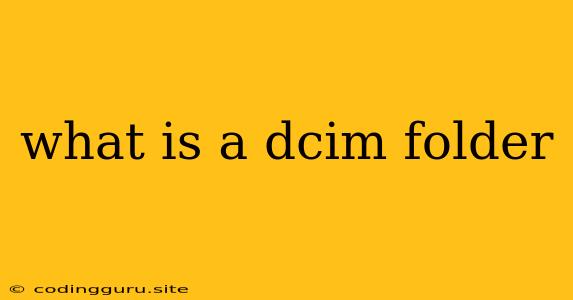What is a DCIM Folder?
Have you ever looked into your smartphone's storage and wondered, "What is this DCIM folder and why is it so big?" The DCIM folder, short for "Digital Camera Images," is a standard folder found on most smartphones, cameras, and other digital devices used to store photos and videos captured by the device.
Understanding the DCIM Folder
The DCIM folder serves as a central repository for all your digital memories captured by your device's camera. It's a standardized location that makes it easier for other devices and applications to access and share your photos and videos.
Why is the DCIM Folder Important?
The DCIM folder plays a crucial role in:
- Storage: It provides a dedicated space for storing your digital images and videos, ensuring that they are readily available when needed.
- Organization: The DCIM folder offers a structured way to organize your media, making it easy to find specific files.
- Compatibility: The DCIM folder is recognized by most devices and applications, ensuring seamless sharing and transfer of your media.
- Accessibility: Your phone's gallery app or other photo viewing applications often access the DCIM folder to display your photos and videos.
How Does the DCIM Folder Work?
When you capture a photo or video using your device's camera, the data is typically saved to the DCIM folder. This folder is often sub-divided into subfolders, each containing different types of media or capturing events. For example, you might find subfolders like "100ANDRO," "101MEDIA," "CAMERA," or "Screenshots."
Managing the DCIM Folder
The size of the DCIM folder can grow significantly over time, especially if you capture a lot of photos and videos. To manage the folder size, consider the following:
- Deleting Unused Files: Regularly review your DCIM folder and delete any photos or videos you no longer need.
- Moving Files to Cloud Storage: Transfer your photos and videos to cloud storage services like Google Photos or iCloud to free up space on your device.
- Using a Memory Card: If your device supports it, use a memory card to store photos and videos, allowing you to keep the DCIM folder on your device smaller.
Troubleshooting the DCIM Folder
If you encounter issues with your DCIM folder, such as an inability to access photos or videos, try the following:
- Restart Your Device: A simple restart can often resolve temporary glitches.
- Check for File System Errors: Scan your device for file system errors and repair them if necessary.
- Use a File Manager: If your device doesn't have a built-in file manager, download one from the app store and use it to access the DCIM folder and manage its contents.
Conclusion
The DCIM folder plays a vital role in storing and managing the photos and videos captured by your device. By understanding its purpose and function, you can effectively manage your digital memories and ensure their accessibility.