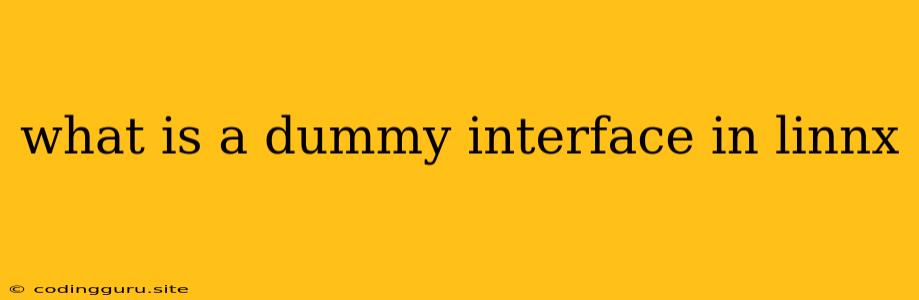What is a Dummy Interface in Linux?
In the realm of Linux networking, you often encounter the term "dummy interface." But what exactly is a dummy interface, and why would you need one? Let's delve into this intriguing aspect of Linux networking.
A dummy interface is a virtual network interface that doesn't correspond to any physical hardware. It's a software construct, created within the Linux kernel, that behaves like a regular network interface but without the physical limitations.
Why Use a Dummy Interface?
While seemingly abstract, dummy interfaces serve practical purposes in various networking scenarios. Here's why you might consider using one:
- Traffic Routing and Bridging: Dummy interfaces can act as intermediaries, facilitating traffic flow between different network segments. This is particularly useful when implementing network bridges or configuring complex routing rules.
- Network Monitoring and Analysis: You can use a dummy interface to monitor network traffic without impacting the actual network flow. This is especially helpful for debugging or security analysis.
- Testing and Development: Dummy interfaces provide a sandbox environment for testing network configurations, scripts, or applications without interfering with your live network.
- Virtualization: Within a virtualized environment, dummy interfaces can be used to create isolated network segments for different virtual machines.
Creating a Dummy Interface
Creating a dummy interface is a straightforward process in Linux. You can use the ip command to achieve this:
ip link add dummy0 type dummy
This command creates a dummy interface named dummy0. You can replace dummy0 with any desired interface name.
Configuring the Dummy Interface
Once created, you can configure the dummy interface similar to a regular network interface:
- Assigning an IP Address:
ip address add 192.168.1.100/24 dev dummy0
This assigns the IP address 192.168.1.100/24 to the dummy interface.
- Bringing Up the Interface:
ip link set dummy0 up
This activates the dummy interface, enabling network communication.
Using the Dummy Interface
You can use the dummy interface for various networking tasks, depending on your needs. For instance:
- Routing Traffic: You can configure routing rules to direct traffic through the dummy interface.
ip route add 10.0.0.0/8 via 192.168.1.100 dev dummy0
This route instructs the system to send traffic destined for the 10.0.0.0/8 network through the dummy0 interface, which has the address 192.168.1.100.
- Bridging Network Segments: You can use the dummy interface as part of a network bridge to connect two or more network segments.
brctl addbr br0
brctl addif br0 dummy0
This creates a bridge interface named br0 and adds the dummy interface dummy0 to it.
Advantages of Using Dummy Interfaces
- Flexibility: Dummy interfaces offer a flexible approach to network management, allowing you to create virtual network segments and implement custom routing rules without affecting the underlying physical network.
- Isolation: Dummy interfaces can be used to isolate network traffic, ensuring that certain parts of your network remain unaffected by changes in other segments.
- Testing: Dummy interfaces provide a safe and controlled environment for testing network configurations and applications without disrupting your production network.
Considerations
- Resource Utilization: While dummy interfaces are lightweight, they still consume some system resources. Consider this factor if you're working with a resource-constrained system.
- Security: Ensure proper configuration and access control to prevent unauthorized access or manipulation of dummy interfaces.
Conclusion
Dummy interfaces in Linux offer a powerful tool for network management, troubleshooting, and development. They provide flexibility, isolation, and a controlled environment for various networking tasks. By understanding the concepts behind dummy interfaces, you can leverage their capabilities to enhance your network management skills and improve the efficiency of your Linux systems.