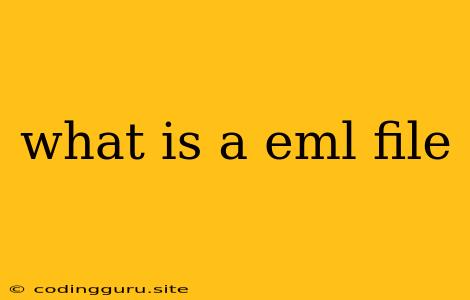What is an EML File?
Have you ever come across a file with the extension ".eml" and wondered what it is? This is a common question, as EML files are used for storing emails, but they aren't as widely known as other file formats like .doc or .pdf.
In this guide, we'll delve into the world of EML files, exploring what they are, how they work, and what you can do with them.
What is an EML File?
An EML file is a standard file format for storing email messages. It's essentially a plain text file that contains all the information about an email, including:
- Sender: Who sent the email.
- Recipient: Who the email was sent to.
- Subject: The subject line of the email.
- Date: When the email was sent.
- Content: The body of the email, including any text, images, or attachments.
Why are EML files used?
There are a few reasons why EML files are used:
- Standardization: The EML format is a standardized way to store email messages, making it compatible with various email clients and platforms.
- Archiving: EML files are often used for archiving emails, ensuring that important messages can be saved and accessed later.
- Email Analysis: For email analysis purposes, EML files can be used to examine the content of emails and identify patterns or trends.
How can I open an EML file?
You can open an EML file with a variety of email clients and applications, including:
- Microsoft Outlook: This popular email client can open and view EML files.
- Mozilla Thunderbird: Another widely used email client that supports EML files.
- Apple Mail: Apple's default email client can also handle EML files.
- Dedicated EML Viewers: There are dedicated EML viewers available that focus solely on displaying the contents of EML files.
How can I create an EML file?
Creating an EML file is usually done automatically by your email client when saving or exporting emails. Most email clients have an option to save an email as an EML file.
What are the benefits of using EML files?
- Compatibility: EML files are highly compatible with different email clients and platforms, making it easy to share and access emails.
- Flexibility: EML files allow you to save individual email messages separately, making it easier to manage large email archives.
- Security: EML files can be password protected, ensuring that your emails remain private.
What are some limitations of EML files?
- Large File Size: While EML files can store emails, they can sometimes result in large file sizes, especially for emails with attachments.
- Security Concerns: While EML files can be password protected, they are still vulnerable to data breaches if not properly secured.
How do I convert an EML file to another format?
If you need to convert an EML file to a different format, you can use online converters or dedicated software. Some common formats you might want to convert to include:
- PDF (Portable Document Format): This format preserves the layout and formatting of the email.
- TXT (Plain Text): This format removes any formatting and saves the email as plain text.
- HTML (HyperText Markup Language): This format allows you to view the email with its original formatting.
Conclusion
EML files are a fundamental part of email communication, providing a standardized and flexible way to store and manage emails. Understanding what they are, how they work, and their limitations can be helpful for email users, especially when dealing with email archives, analysis, or conversions.