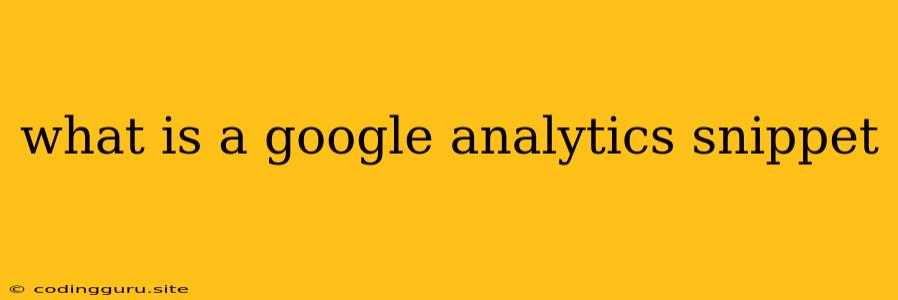What is a Google Analytics Snippet?
You're likely familiar with Google Analytics, the powerful tool that helps you track website traffic and understand your audience better. But have you ever wondered about the Google Analytics snippet? This small piece of code plays a crucial role in connecting your website to Google Analytics and enabling all the valuable insights you gain from it.
In essence, the Google Analytics snippet is a JavaScript code that you place on your website. This code acts as a bridge between your website and Google Analytics servers, allowing the latter to collect data about your visitors. The data includes things like:
- Page views: The number of times each page on your website is viewed.
- Sessions: The number of individual visits to your website.
- Users: The number of unique visitors to your website.
- Bounce rate: The percentage of visitors who leave your website after viewing only one page.
- Average session duration: The average amount of time visitors spend on your website.
How Does the Google Analytics Snippet Work?
The Google Analytics snippet works by sending information about each page view to Google Analytics servers. This information includes:
- Page URL: The specific URL of the page being viewed.
- Referrer URL: The website or search engine that referred the visitor to your website.
- User agent: The type of web browser and operating system being used by the visitor.
- Screen resolution: The resolution of the visitor's screen.
- Location: The geographic location of the visitor.
- Time of visit: The date and time of the visit.
This data is then used by Google Analytics to generate reports and provide insights into your website's performance.
Where Should You Place the Google Analytics Snippet?
The Google Analytics snippet should be placed within the <head> section of your website's HTML code. This ensures that the code is loaded before the rest of the page's content, allowing Google Analytics to start tracking visitor activity immediately.
How to Get Your Google Analytics Snippet
You can obtain your Google Analytics snippet by following these steps:
- Sign up for a Google Analytics account: If you don't already have one, visit the Google Analytics website and sign up for a free account.
- Create a property: In your Google Analytics account, create a new property to track your website. You'll need to provide your website's URL and other relevant information.
- Get your tracking ID: Once you've created a property, you'll be given a unique tracking ID. This ID is a string of characters that identifies your website in Google Analytics.
- Copy your Google Analytics snippet: Google Analytics will provide you with a snippet of JavaScript code that includes your tracking ID. You can copy and paste this snippet into the
<head>section of your website's HTML code.
Importance of the Google Analytics Snippet
The Google Analytics snippet is essential for tracking website traffic and gaining valuable insights into your audience. Without it, Google Analytics will be unable to collect any data about your website, leaving you blind to your visitors' behavior.
Here are some of the benefits of using a Google Analytics snippet:
- Understand your audience: Track demographics, interests, and behavior of your website visitors.
- Measure website performance: Analyze key metrics like page views, sessions, and bounce rate to see how your website is performing.
- Optimize your website: Use the data you gather from Google Analytics to improve your website's content, design, and user experience.
- Identify trends and patterns: Track website traffic over time to identify emerging trends and patterns.
- Make data-driven decisions: Use the insights gained from Google Analytics to make informed decisions about your website's marketing strategy and development.
Common Mistakes to Avoid
- Incorrect placement: The Google Analytics snippet should be placed within the
<head>section of your website's HTML code. Placing it elsewhere can affect its functionality. - Missing tracking ID: Ensure you've included your unique tracking ID in the Google Analytics snippet. Without it, Google Analytics will not be able to identify your website.
- Using the wrong snippet: Make sure you're using the correct Google Analytics snippet for your website. Each property has its own unique snippet.
- Blocking Google Analytics: Some website owners might use ad blockers or privacy settings that inadvertently block Google Analytics from collecting data.
Conclusion
The Google Analytics snippet is a vital component of the Google Analytics ecosystem. It enables the platform to collect valuable data about your website traffic, providing you with insights into your audience and website performance. By understanding the importance of the snippet and implementing it correctly, you can gain significant benefits in analyzing your website's effectiveness and optimizing it for success.