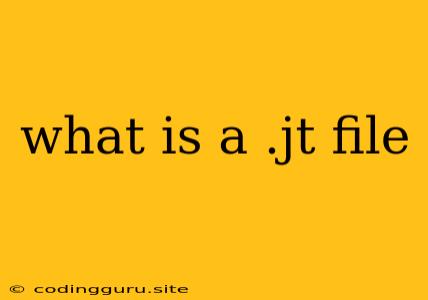What is a .jt file?
Have you ever stumbled upon a file with the strange extension ".jt" and wondered what it is? You're not alone. This file extension can appear in various contexts and it's essential to understand what it represents before you try to open or manipulate it.
Let's dive into the world of .jt files and uncover their mysteries!
.jt Files: A Multifaceted Extension
The ".jt" file extension is not limited to a single file format. Its meaning can vary depending on the software used to create the file. Here are some common uses of .jt files:
1. JT Open (JO) Files:
This is the most frequent association with the ".jt" extension. JT Open, also known as JO, is a popular 3D CAD file format developed by Siemens PLM Software. It is designed for product lifecycle management (PLM) and provides a powerful way to manage product data throughout the entire design process.
What are JT Open files used for?
- 3D modeling: JT files are used for storing and sharing 3D models, including complex assemblies with multiple parts.
- Data exchange: They enable seamless data transfer between different CAD systems, promoting collaboration between designers, engineers, and manufacturers.
- Visualization and analysis: JT files allow for high-quality 3D visualization and analysis, providing valuable insights into product designs.
2. Java Source Code Files (JTS)
In some cases, the .jt extension might be used for Java Source Code files, particularly in legacy systems. However, this usage is not common today. Java generally uses the .java extension for source code files.
3. Other Possible Applications:
While less frequent, there might be other applications that use the .jt file extension. These might include:
- Text files: Some text editors or specialized software might use .jt as a custom file extension for text-based content.
- Configuration files: Certain applications might store configuration data in .jt files.
Opening .jt Files:
To open a .jt file, you'll need a compatible application.
- Siemens PLM Software: If the file is a JT Open (JO) file, you'll likely need software from Siemens PLM Software, such as Siemens NX, Teamcenter, or Solid Edge. These are powerful CAD tools specifically designed for working with JT files.
- Third-Party Viewers: There are also free and open-source JT viewers available, like JT2Go and 3D JT Viewer, which allow you to open and visualize JT files without needing the full-fledged CAD software.
Tips for Working with .jt Files:
- Identify the origin: Determine where the .jt file came from. This will help you understand its context and choose the appropriate software for opening it.
- Seek help: If you're unsure about a specific .jt file, you can often find help online by searching for the filename and its extension.
- Contact the source: If the file was provided to you, it's always a good idea to contact the sender and ask about the file format and how to open it.
Conclusion
The .jt file extension is versatile and can represent different file formats. The most common association is with JT Open (JO) files, a 3D CAD file format used for product lifecycle management. Understanding the context and origin of a .jt file is crucial for choosing the correct software to open and work with it.
By following the tips provided, you'll be well-equipped to handle .jt files with confidence!