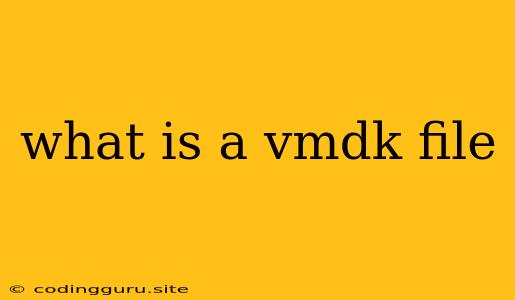What is a VMDK File?
Have you ever encountered a file with the extension ".vmdk" and wondered what it was? You're not alone! VMDK files are an essential component of the virtual machine (VM) world. They represent the virtual hard disk that a VM uses to store its data.
In simple terms, think of a VMDK file as a digital representation of a physical hard drive. It contains all the data, operating system, applications, and everything else that your virtual machine needs to function.
Why are VMDK files important?
VMDK files are critical for virtual machine management and flexibility. They allow you to:
- Create and manage virtual machines: The VMDK format is widely supported by virtualization software like VMware Workstation, VMware ESXi, Oracle VirtualBox, and others.
- Move virtual machines easily: You can easily transfer a VM from one computer to another by simply moving the VMDK file. This makes it incredibly convenient for backup, migration, and sharing.
- Resize virtual disks: If you need more space for your VM, you can resize the VMDK file to accommodate the growing needs of your virtual environment.
- Create snapshots: Snapshots, often represented as additional VMDK files, allow you to take a snapshot of your virtual machine's state at a specific point in time. This is invaluable for recovering from errors, testing changes, and creating backups.
How does a VMDK file work?
A VMDK file is a container that stores the virtual disk data. The data can be stored in different ways:
- Flat VMDK: The entire virtual disk is stored as a single file. This is the most common type of VMDK file.
- Sparse VMDK: Only the used space on the virtual disk is stored, making it more efficient and reducing file size.
- Split VMDK: The virtual disk is split into multiple files for easier management and storage.
Can I open a VMDK file?
While you can't directly open a VMDK file in a standard file explorer, you can interact with them using virtualization software. For example, VMware Workstation or VirtualBox allows you to create, manage, and mount VMDK files to create and run virtual machines.
What are the advantages of using VMDK files?
The use of VMDK files in virtualization provides numerous advantages:
- Flexibility: VMDK files allow for easy movement and sharing of virtual machines.
- Efficiency: Sparse VMDK files save disk space by storing only the used space, making it efficient for both storage and performance.
- Scalability: You can easily resize VMDK files to accommodate the changing needs of your virtual environment.
- Backup and recovery: VMDK files allow for straightforward backup and recovery, ensuring that your virtual data is protected.
Conclusion:
VMDK files are an integral part of virtual machine technology. They serve as the virtual hard disk for your virtual machines, making it possible to create, manage, and move VMs effortlessly. Their flexibility, efficiency, and scalability make them a crucial component of any virtualization strategy. If you're working with virtual machines, understanding VMDK files will be essential for managing and optimizing your virtual environment.