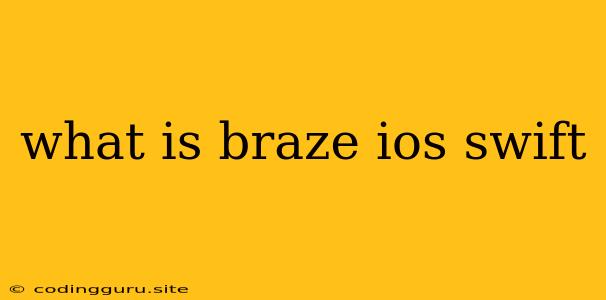What is Braze and How to Integrate It into Your iOS App with Swift?
Braze, formerly known as Appboy, is a powerful mobile engagement platform that helps developers build strong relationships with their users. It provides a comprehensive set of tools for engaging, retaining, and monetizing your app's user base.
Braze for iOS is a robust SDK that simplifies the process of integrating these features into your Swift applications. If you're looking to enhance your app's user experience, increase engagement, and boost revenue, Braze is a powerful ally.
What Can Braze Do for Your iOS App?
Braze empowers you to:
- Deliver targeted push notifications: Engage users with personalized messages based on their behavior, preferences, and in-app actions.
- Create engaging in-app messages: Guide users through key app features, offer promotions, and drive conversions with visually appealing banners, modals, and custom screens.
- Run A/B tests: Optimize your campaigns by comparing different messaging strategies and identifying the most effective approaches.
- Segment your user base: Create user groups based on demographics, app usage, and other criteria, allowing you to tailor your messaging to specific audiences.
- Track user behavior: Gain valuable insights into user engagement with detailed analytics dashboards and reports.
- Personalize the user journey: Deliver a seamless and personalized experience by tailoring content and notifications based on individual user data.
How to Integrate Braze into Your iOS App with Swift
Here's a step-by-step guide to integrating Braze into your Swift app:
-
Create a Braze Account:
- Sign up for a free Braze account on their website.
- This will give you access to the platform and its features.
-
Download the Braze iOS SDK:
- Navigate to Braze's documentation and download the latest version of the Braze iOS SDK.
- Include the SDK in your Xcode project.
-
Initialize the Braze SDK:
-
In your app's
AppDelegate, import the necessary Braze headers and initialize the SDK using your Braze API key:import BrazeSDK func application(_ application: UIApplication, didFinishLaunchingWithOptions launchOptions: [UIApplication.LaunchOptionsKey: Any]?) -> Bool { // ... other initialization code Braze.initialize(withAPIKey: "YOUR_BRAZE_API_KEY") return true }
-
-
Set up Push Notifications:
- Enable push notifications in your app's capabilities settings.
- Request permission from the user to send them notifications.
- Implement a mechanism to handle incoming notifications.
-
Use the Braze SDK to Send Push Notifications:
- Use the Braze SDK to send personalized push notifications to users based on their behavior and preferences.
- Here's an example of how to send a basic push notification:
Braze.push.send(withContent: "Hello from Braze!", toSegments: ["All Users"]) -
Implement In-App Messaging:
- Use the Braze SDK to display engaging in-app messages to your users.
- Create custom messages to guide users, promote features, or offer incentives.
- Here's an example of how to display a simple in-app message:
Braze.inAppMessaging.show(withName: "WelcomeMessage") -
Track User Events and Properties:
- Track key user events and properties to understand their behavior and personalize your messaging.
- Use the Braze SDK to log events and set custom user properties:
Braze.track(event: "PurchaseMade") Braze.set(property: "UserAge", to: 25) -
Leverage Analytics:
- Use Braze's powerful analytics features to track campaign performance, user engagement, and other key metrics.
- Create dashboards and reports to analyze your data and optimize your strategies.
-
Run A/B Tests:
- Use Braze's A/B testing functionality to compare different messaging strategies and identify the most effective approaches.
- This allows you to optimize your campaigns and improve your results.
Tips for Using Braze in Your iOS App
- Start small and iterate: Begin by implementing basic features, such as push notifications and in-app messages, and gradually add more complex features as you gain experience.
- Personalize your messaging: Utilize user data to send personalized messages that are relevant to each user's interests and behavior.
- Segment your audience: Divide your user base into groups based on their characteristics and target them with tailored messaging.
- Analyze your data: Use Braze's analytics features to track campaign performance and identify areas for improvement.
- Experiment and optimize: Continuously test and refine your strategies to improve your app's engagement and retention.
Conclusion
Braze is a powerful mobile engagement platform that can significantly improve your iOS app's user experience, engagement, and monetization. By leveraging Braze's comprehensive tools and features, you can deliver personalized and engaging experiences that resonate with your users, leading to increased app usage and revenue.
Remember to start with basic features, gradually expand your integration, and continuously analyze your data to optimize your strategies. By effectively using Braze, you can unlock the full potential of your iOS app and foster strong relationships with your users.