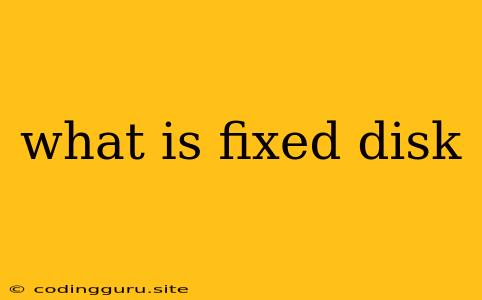What is a Fixed Disk?
A fixed disk, also known as a hard disk drive (HDD), is a non-volatile storage device that stores data on rotating platters with magnetic coatings. It's a fundamental component of most computers, laptops, and even some servers, serving as the primary storage for your operating system, applications, and files.
Think of a fixed disk as the library of your computer. It holds all the essential information that allows your computer to function. Just like a library organizes books, a fixed disk stores data in a structured manner, allowing you to access it quickly and efficiently.
Why is it called a "fixed disk"?
The term "fixed" refers to the fact that these drives are physically installed within your computer, unlike portable storage devices like USB drives or SD cards. They are not meant to be removed or swapped easily.
How Does a Fixed Disk Work?
A fixed disk comprises several key components:
- Platters: Circular, rigid disks coated with a magnetic material. Data is stored on these platters in the form of tiny magnetic domains.
- Read/Write Heads: These are small, sensitive components that read and write data to the platters. They are positioned on an actuator arm that moves across the platters' surface.
- Spindle Motor: This motor spins the platters at high speeds, typically around 5,400 to 7,200 revolutions per minute (RPM), enabling fast access to data.
- Controller: The controller manages all the operations of the fixed disk, including data transfer, head movement, and error correction.
Here's a simplified explanation of the process:
- Data Request: When you open a file or launch an application, your computer sends a request to the fixed disk to access the relevant data.
- Head Movement: The read/write head moves to the correct location on the platter where the data is stored.
- Data Reading: The head reads the magnetic patterns on the platter, converting them into digital data that your computer can understand.
- Data Transfer: The data is transferred to the computer's memory (RAM) and then displayed on your screen or used by the application.
Types of Fixed Disks
There are two main types of fixed disks:
- HDD (Hard Disk Drive): This is the traditional type of fixed disk, as described above, using spinning platters and magnetic heads.
- SSD (Solid State Drive): These drives are becoming increasingly popular due to their speed and durability. SSDs use flash memory chips instead of spinning platters, making them much faster and less susceptible to physical damage.
Advantages of Fixed Disks (HDDs)
- High Storage Capacity: HDDs offer significantly more storage capacity compared to SSDs, typically ranging from terabytes (TB) to even petabytes (PB).
- Lower Cost: HDDs are generally more affordable per gigabyte than SSDs, making them a cost-effective choice for storing large amounts of data.
Disadvantages of Fixed Disks (HDDs)
- Slower Speed: HDDs are slower than SSDs because of the mechanical parts involved.
- Fragile: Because of their moving parts, HDDs are more susceptible to physical damage and vibration.
- Noise: HDDs can be noisy, especially during data access.
Advantages of Solid State Drives (SSDs)
- Faster Speed: SSDs are much faster than HDDs due to the lack of moving parts, resulting in quicker boot times, application loading, and overall system responsiveness.
- Durable: SSDs are more robust and resistant to shocks and vibrations compared to HDDs.
- Silent: SSDs are completely silent as they lack mechanical components.
Disadvantages of Solid State Drives (SSDs)
- Lower Storage Capacity: SSDs typically have lower storage capacities than HDDs for the same price.
- Higher Cost: SSDs are generally more expensive than HDDs per gigabyte.
Choosing the Right Fixed Disk
When choosing a fixed disk, consider these factors:
- Storage Capacity: How much storage do you need? Consider the size of your operating system, applications, and data files.
- Performance: Do you prioritize speed? If yes, an SSD would be a better choice.
- Budget: How much are you willing to spend? HDDs are more affordable, while SSDs are more expensive.
- Use Case: Consider how you will use the fixed disk. If you need to store large amounts of data, an HDD might be sufficient. If you need faster performance, an SSD is a better option.
Conclusion
A fixed disk is an essential part of a computer system, acting as the primary storage for your operating system, applications, and files. You can choose between HDDs and SSDs based on your storage requirements, performance needs, and budget. Understanding the differences between these types of fixed disks will help you make the best choice for your computer system.