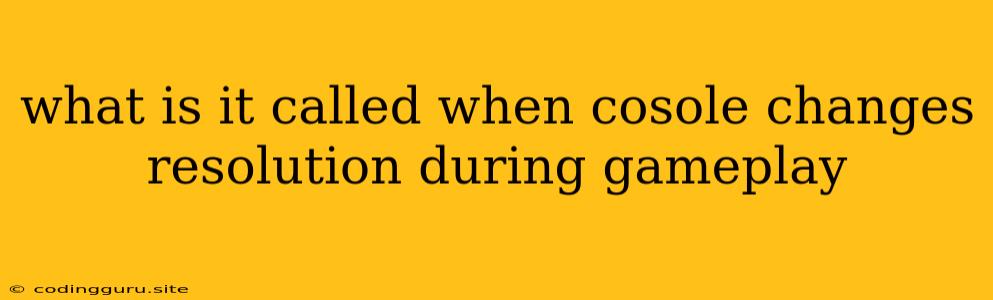What is it Called When Console Changes Resolution During Gameplay?
Have you ever been in the middle of an intense gaming session, only to notice that the image on your screen suddenly shifts, making everything look blurry or pixelated? This unsettling phenomenon is known as resolution scaling, and it can be quite frustrating for gamers.
Resolution scaling refers to the dynamic adjustment of the game's resolution during gameplay, usually in response to certain factors like frame rate, CPU load, or even the game's internal settings. This can happen on both PC and consoles, although it is more common on consoles.
Why does resolution scaling happen?
- To maintain a consistent frame rate: Consoles, with their fixed hardware, strive to maintain a smooth gaming experience. If the game starts to struggle to achieve the target frame rate, it might reduce the resolution to alleviate the strain on the system, allowing it to render the game at a higher frame rate.
- To improve performance: Similar to the above, resolution scaling can also be used to improve overall performance, especially when playing demanding games. Reducing the resolution reduces the processing power required to render the image, resulting in a smoother and more responsive experience.
- Dynamic resolution scaling: Some games implement dynamic resolution scaling, meaning the resolution fluctuates throughout the game, automatically adjusting based on the scene's complexity and resource demands. This allows for a balance between visual fidelity and performance.
Is resolution scaling always a bad thing?
Not necessarily. While it can be jarring to experience a sudden drop in resolution, dynamic resolution scaling, when implemented well, can be a way to maintain a smooth and consistent gaming experience. It's essentially a compromise between visual fidelity and performance, allowing gamers to enjoy a smoother gameplay experience, even on demanding games.
How to deal with resolution scaling?
- Check your settings: Some games allow you to disable resolution scaling or adjust its parameters. Look through the graphics settings for options like "dynamic resolution," "resolution scaling," or "frame rate target."
- Adjust your graphics settings: Lowering other graphics settings, like texture quality or shadow detail, can reduce the load on your system and potentially reduce the need for resolution scaling.
- Update your drivers: Outdated drivers can sometimes cause performance issues, including resolution scaling. Ensure your graphics drivers are up-to-date.
- Monitor your system's performance: Keep an eye on your system's CPU and GPU usage. If your system is struggling, you may need to lower your settings or consider upgrading your hardware.
Commonly Used Terms:
- Dynamic resolution scaling: As explained earlier, this is a type of resolution scaling that adjusts the resolution dynamically based on factors like scene complexity and game performance.
- Temporal upscaling: This technique uses information from previous frames to reconstruct a higher-resolution image. It's often used to improve the visual fidelity of games without significantly impacting performance.
- FidelityFX Super Resolution (FSR): This is AMD's proprietary upscaling technology, similar to Temporal upscaling. It uses algorithms to render a lower-resolution image and then upscale it to a higher resolution.
Examples of Games Using Resolution Scaling:
- The Last of Us Part II: This game implements a sophisticated dynamic resolution scaling system, dynamically adjusting the resolution based on the scene's complexity and performance demands.
- Horizon Zero Dawn: This game also utilizes dynamic resolution scaling to maintain a smooth frame rate, even on demanding environments.
Conclusion:
Resolution scaling is a technique used to maintain a smooth gaming experience, particularly on consoles with limited hardware. It can be frustrating to see the image quality fluctuate, but it can also be a valuable tool for maintaining performance and delivering a consistent experience. Understanding resolution scaling helps you make informed decisions about your game settings and overall gaming experience.