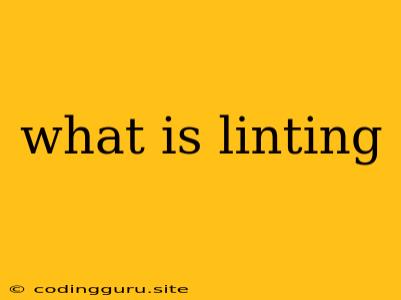What is Linting?
Have you ever written a program that compiles without errors, but still doesn't work as expected? Or perhaps you've worked on a project with multiple developers, and found code styles that are inconsistent and difficult to read? This is where linting comes in.
Linting is a crucial process in software development that analyzes your code for potential errors, style inconsistencies, and other code quality issues. Think of it like a spell checker for your code. It helps you identify and fix problems before they become major issues.
Here's a breakdown of the benefits of linting:
- Early Error Detection: Linting tools can catch errors like syntax mistakes, undefined variables, and unused variables. This helps you identify and fix issues early in the development cycle, saving time and effort.
- Code Consistency: Linting enforces coding style conventions, ensuring that your code is consistent and readable. This makes it easier for other developers to understand and maintain your code.
- Improved Code Quality: By identifying potential issues, linting helps you write cleaner, more reliable, and more maintainable code. This translates to a better user experience and fewer bugs.
- Enhanced Collaboration: Linting tools make it easier for teams to collaborate on projects, as they ensure everyone follows the same coding standards.
How Does Linting Work?
Linting tools work by analyzing your code against a set of predefined rules. These rules can cover a wide range of aspects, including:
- Syntax Errors: Linting can detect basic syntax errors, like missing semicolons, unbalanced parentheses, or incorrect indentation.
- Variable Usage: It can check for undefined variables, unused variables, and potential variable shadowing.
- Code Style: Linting enforces coding style conventions, such as indentation, line length, and whitespace.
- Best Practices: Linting tools can identify potential code smells and suggest improvements based on best practices.
Types of Linting Tools
There are many different linting tools available, each with its own strengths and weaknesses. Here are some of the most popular linting tools:
- ESLint (JavaScript): A highly customizable and popular linting tool for JavaScript. It allows you to define your own rules and integrate it with various code editors and build tools.
- PyLint (Python): A comprehensive linting tool for Python, known for its strictness and wide range of checks.
- RuboCop (Ruby): A well-regarded linting tool for Ruby code, providing style enforcement and code quality analysis.
- JSHint (JavaScript): A less strict but more beginner-friendly linting tool for JavaScript.
- Stylelint (CSS): A tool designed specifically for linting CSS code, enforcing style consistency and best practices.
Setting Up Linting in Your Project
Setting up linting in your project is typically a simple process. Here's a general guide:
- Install the Linting Tool: Use your package manager to install the desired linting tool for your programming language.
- Configure the Linting Tool: Configure the linting tool to specify your desired rules and preferences. This can be done through a configuration file or by using command-line options.
- Integrate with Your Editor or Build Tool: Most linting tools can be integrated with popular code editors and build tools, providing real-time feedback and automatic code fixes.
Examples of Linting in Action
Let's look at a few examples of linting in action:
-
JavaScript (ESLint):
// Example with syntax error let x = 5 console.log(x; // Example with style inconsistency let y = 10; let z = 20;ESLint would detect the missing semicolon in the first example and the inconsistent use of semicolons in the second example.
-
Python (PyLint):
def calculate_sum(a, b): return a + b # Example with unused variable x = 5 calculate_sum(1, 2)PyLint would detect the unused variable 'x' in this code.
Conclusion
Linting is an essential practice for modern software development. By integrating linting tools into your workflow, you can catch errors early, improve code quality, and ensure consistency across your projects. It may seem like an extra step, but the benefits it brings in terms of efficiency, maintainability, and overall code quality make it well worth the effort.