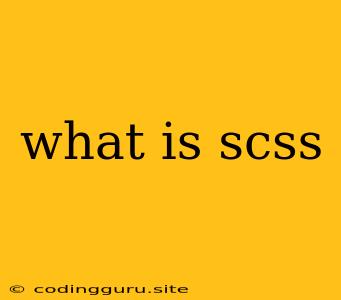What is SCSS?
Have you ever found yourself struggling to manage and organize your CSS stylesheets, especially when working on large projects? It's a common problem that many web developers face. Thankfully, there's a solution: SCSS, a powerful preprocessor that takes CSS to the next level.
SCSS, short for Sassy CSS, is a superset of CSS that allows you to write more organized, maintainable, and efficient CSS code. It introduces features like variables, nesting, mixins, functions, and more, making it a breeze to manage your styles.
Why Use SCSS?
Let's delve into the key benefits of using SCSS:
- Organization and Reusability: One of the biggest advantages of SCSS is its ability to organize your CSS code into modules and reuse styles across your website. Imagine having a central library of styles that you can easily access and modify whenever needed.
- Variables: You can declare variables in SCSS to store reusable values like colors, fonts, and spacing. This eliminates the need to repeat the same values throughout your code, making your stylesheets more consistent and easier to update.
- Nesting: SCSS allows you to nest selectors within each other, reflecting the structure of your HTML. This makes your code visually cleaner and more organized, as it closely mirrors the HTML hierarchy.
- Mixins: Mixins are reusable chunks of code that let you apply multiple styles to different elements with a single line of code. They're like mini-functions that can be customized with parameters.
- Functions: SCSS lets you define functions that can perform calculations, manipulate values, and generate new styles. This adds a layer of dynamic styling and can significantly simplify your code.
- Imports: You can import SCSS files into other files, allowing you to modularize your styles and create separate style modules for different sections of your website.
- Extending: You can extend existing styles with the "@"extend keyword, inheriting properties and adding new ones, creating a more efficient and flexible way to build your CSS.
- Partial Files: SCSS allows you to break down large files into smaller, more manageable partial files that can be included in your main stylesheet using the "@"import directive.
Understanding the Basics
To grasp the fundamental concepts of SCSS, let's explore some key features:
- Variables: Declare variables using the "${content}quot; symbol, for example:
$primary-color: #007bff;
$font-family: 'Arial', sans-serif;
- Nesting: Nest selectors to create a hierarchical structure:
.container {
.row {
display: flex;
align-items: center;
}
}
- Mixins: Create reusable sets of styles:
@mixin button-style {
padding: 10px 20px;
border: none;
border-radius: 5px;
background-color: #007bff;
color: white;
cursor: pointer;
}
.btn {
@include button-style;
}
- Functions: Perform operations on values:
@function lighten($color, $amount) {
@return adjust-hue($color, $amount);
}
.text {
color: lighten(#000, 10%);
}
- Imports: Include external SCSS files:
@import 'variables';
@import 'mixins';
- Extend: Inherit and add new styles:
.button {
@extend .btn;
background-color: #f00;
}
- Partials: Create partial files with the underscore "_" prefix:
// _variables.scss
$primary-color: #007bff;
How to Use SCSS
To use SCSS, you'll need a preprocessor like Sass or Libsass. These tools compile your SCSS files into regular CSS that can be used in your web projects.
There are several ways to set up SCSS for your workflow, including:
- Command Line: Install the Sass gem and use the
sasscommand to compile your files. - Build Tools: Integrate SCSS with build tools like Gulp, Grunt, or Webpack for automated compilation and other tasks.
- IDE Extensions: Many integrated development environments (IDEs) offer extensions for SCSS that provide syntax highlighting, code completion, and error detection.
Example: Simple SCSS to CSS Compilation
Let's consider a basic SCSS file:
$primary-color: #007bff;
.button {
padding: 10px 20px;
border: none;
border-radius: 5px;
background-color: $primary-color;
color: white;
cursor: pointer;
}
After compiling this SCSS file using Sass, you'll get the corresponding CSS output:
.button {
padding: 10px 20px;
border: none;
border-radius: 5px;
background-color: #007bff;
color: white;
cursor: pointer;
}
Conclusion
SCSS is an essential tool for modern web development. By leveraging its features, you can write cleaner, more maintainable, and efficient CSS code. It promotes code reusability, enhances organization, and simplifies the process of managing your stylesheets.