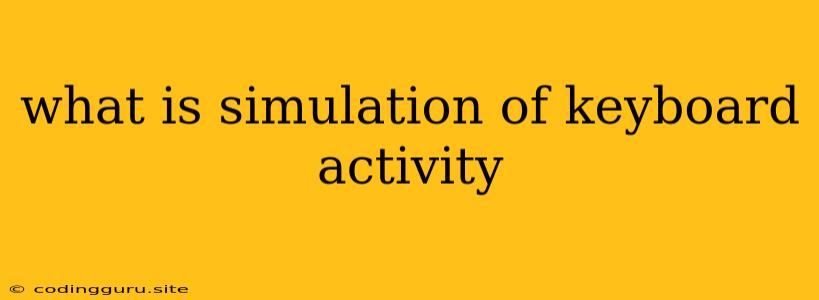What is Simulation of Keyboard Activity?
Imagine you're working on a project that requires you to automate repetitive tasks on your computer, like filling out online forms, testing software, or playing a game. Manually performing these tasks can be time-consuming and tedious. That's where simulation of keyboard activity comes in.
Simulation of keyboard activity involves using software to mimic the actions of a human user typing on a keyboard. This can be done by sending keystrokes, simulating key presses, and even generating text input.
Why Simulate Keyboard Activity?
There are several reasons why you might want to simulate keyboard activity:
- Automation: You can automate repetitive tasks, saving time and effort.
- Testing: You can test software applications by simulating user interactions.
- Data Entry: You can automate data entry processes, improving efficiency.
- Game Bots: You can create game bots that interact with game interfaces.
- Accessibility: You can create tools that help people with disabilities interact with their computers.
How Does Simulation of Keyboard Activity Work?
Simulation of keyboard activity typically relies on APIs (Application Programming Interfaces) or libraries that allow programs to interact with the operating system's keyboard input system. These APIs and libraries provide functions to send keystrokes, simulate key presses, and monitor keyboard events.
Examples of Simulation of Keyboard Activity
Here are some examples of how simulation of keyboard activity is used:
- Web Scraping: You can use a program to simulate keyboard input to navigate websites and extract data.
- Testing Websites: You can automate website testing by simulating user interactions like clicking buttons and filling out forms.
- Automating Social Media: You can automate social media tasks like posting content or replying to comments.
- Creating Game Bots: You can create bots that play games by simulating keyboard input to control the game characters.
Considerations for Simulating Keyboard Activity
While simulation of keyboard activity can be a powerful tool, it's important to consider the following:
- Legality: It's crucial to ensure that your use of simulation of keyboard activity is legal and ethical.
- Security: Be aware of potential security risks associated with using third-party libraries or APIs.
- Performance: Consider the performance impact of simulating keyboard activity, especially if you're dealing with high volumes of input.
- Usability: Design your tools and applications to be user-friendly and avoid disrupting the user's workflow.
Tips for Implementing Simulation of Keyboard Activity
Here are some tips for implementing simulation of keyboard activity:
- Choose the Right Tools: Select the appropriate libraries or APIs for your specific platform and programming language.
- Test Thoroughly: Test your code carefully to ensure that it simulates keyboard activity correctly and doesn't cause any unintended consequences.
- Handle Errors: Implement error handling to gracefully deal with any unexpected errors that might occur.
- Document Your Code: Document your code clearly to help others understand how it works and maintain it.
Conclusion
Simulation of keyboard activity is a powerful technique that can automate tasks, test software, and improve efficiency. By understanding the principles and best practices, you can effectively utilize this technique to streamline your workflows and accomplish your goals. Remember to use it responsibly and ethically to avoid any legal or security issues.