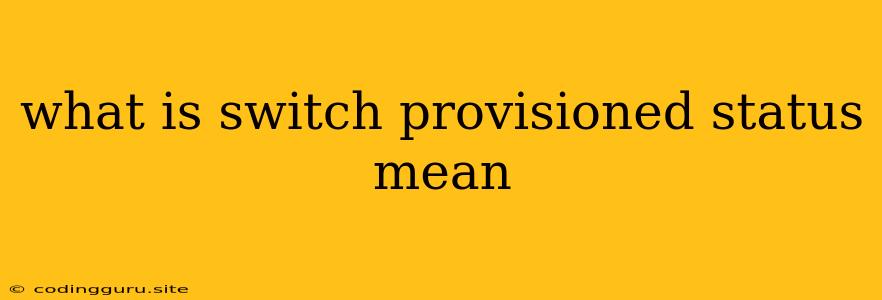What Does "Switch Provisioned Status" Mean?
In the realm of network management and device configuration, encountering the term "Switch Provisioned Status" can be perplexing. This status often appears in network management interfaces, leaving administrators wondering what it signifies. Understanding this status is crucial for ensuring proper network functionality and troubleshooting potential issues.
This article aims to shed light on the meaning of "Switch Provisioned Status," offering clarity on its implications for network configuration and troubleshooting.
What is Switch Provisioning?
Switch provisioning refers to the process of configuring a network switch for optimal performance and functionality. This process typically involves:
- Assigning IP addresses: This allows the switch to communicate with other devices on the network.
- Defining VLANs: Virtual Local Area Networks (VLANs) segment the network into different broadcast domains, enhancing security and optimizing performance.
- Configuring ports: This involves defining the purpose of each port (e.g., access, trunk) and setting parameters like speed and duplex mode.
- Setting up security features: This can include port security, MAC address filtering, and access control lists (ACLs).
- Applying network policies: This ensures adherence to organizational network policies, including traffic prioritization and bandwidth management.
What Does "Switch Provisioned Status" Mean?
"Switch Provisioned Status" signifies that the network switch has been successfully configured according to the defined settings. It indicates that the switch has:
- Acquired an IP address: The switch has successfully obtained an IP address and can communicate on the network.
- Established connectivity: The switch has successfully connected to the network management system, allowing for monitoring and configuration.
- Applied configuration settings: All the necessary configurations, including VLANs, port settings, security features, and network policies, have been successfully applied to the switch.
- Ready for operation: The switch is fully functional and ready to handle network traffic.
Why is Switch Provisioned Status Important?
Understanding the "Switch Provisioned Status" is essential for various reasons:
- Network troubleshooting: When troubleshooting network issues, knowing the provisioning status of the switch can be a valuable indicator of the root cause. If the switch is not provisioned, it could indicate configuration errors or connectivity problems.
- Security: A provisioned switch ensures that security settings are applied correctly, protecting the network from unauthorized access.
- Performance optimization: Properly provisioned switches optimize network performance by managing traffic flows and ensuring efficient data transmission.
- Network management: The provisioned status allows network administrators to monitor and manage the switch effectively.
What to Do When a Switch is Not Provisioned
If a switch displays a "Not Provisioned" status, it signifies that configuration settings have not been applied or that there are connectivity issues. To resolve this, follow these steps:
- Verify network connectivity: Ensure that the switch has a stable network connection and can communicate with the management system.
- Check the configuration: Review the configuration settings for errors or missing parameters.
- Troubleshoot connectivity issues: Diagnose any connectivity issues between the switch and the management system.
- Apply the configuration: If necessary, re-apply the configuration settings to the switch.
- Contact support: If the issue persists, contact the switch vendor's support team for assistance.
Example Scenario
Imagine a new network switch has been installed in a data center. The network administrator needs to provision it to connect it to the network and configure it according to the organization's network policies. The administrator uses a network management tool to assign an IP address, define VLANs, set port configurations, and configure security features. Once these steps are completed, the switch displays a "Switch Provisioned Status," indicating that it is ready to handle network traffic and is fully integrated into the network.
Conclusion
"Switch Provisioned Status" is a crucial indicator of the switch's configuration and its ability to function correctly within the network. Understanding this status is essential for network administrators to ensure proper network operation, troubleshoot issues, and optimize network performance.