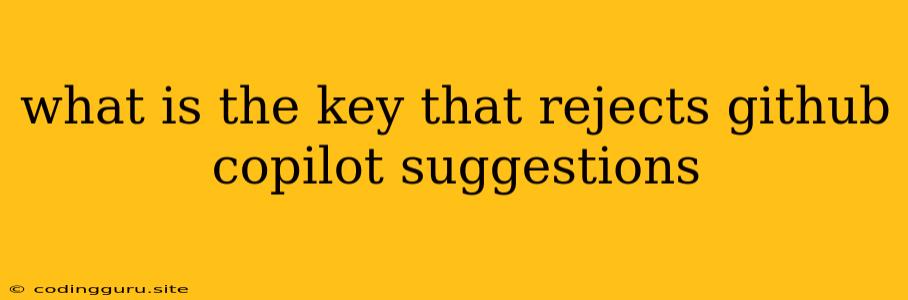What Is the Key That Rejects GitHub Copilot Suggestions?
GitHub Copilot, the AI-powered coding assistant, can be a powerful tool for developers, suggesting code snippets and entire functions based on the context of your project. However, sometimes the suggestions may not be exactly what you need, or you might prefer to write the code yourself. So, how do you reject a GitHub Copilot suggestion?
The key that rejects GitHub Copilot suggestions is simply the "Esc" key. Pressing "Esc" will dismiss the current Copilot suggestion and allow you to continue typing your code without accepting the suggestion.
Why Reject Copilot Suggestions?
There are several reasons why you might want to reject a Copilot suggestion:
- The suggestion is incorrect or doesn't fit the context: Copilot is still under development and may sometimes suggest code that doesn't work correctly or isn't appropriate for your specific project.
- You prefer to write the code yourself: Some developers prefer to write their code themselves, even if Copilot offers suggestions.
- You want to explore different solutions: Copilot may suggest one way to solve a problem, but you may be interested in exploring other solutions.
- You want to learn from Copilot's suggestions: Even if you reject a suggestion, you can still learn from it by understanding why it was made and how it might be improved.
How to Use Copilot Effectively
While rejecting suggestions is important, remember that Copilot is a tool designed to assist you, not replace your own skills. To make the most of Copilot:
- Use the "Tab" key to accept suggestions: When Copilot suggests code that you think is helpful, pressing "Tab" will accept the suggestion and insert it into your code.
- Learn to understand Copilot's suggestions: Pay attention to the suggestions that Copilot offers, even if you reject them. This will help you understand how Copilot works and how it can be used to improve your coding efficiency.
- Use Copilot to explore different options: Don't be afraid to experiment with different Copilot suggestions, even if you ultimately reject them. This can help you to come up with new and innovative solutions.
Conclusion
Rejecting Copilot suggestions is a common practice for developers who want to maintain control over their code and ensure the quality of their work. By understanding the "Esc" key's function and using Copilot's suggestions effectively, you can harness the power of this AI-powered tool to improve your coding experience and enhance your productivity.