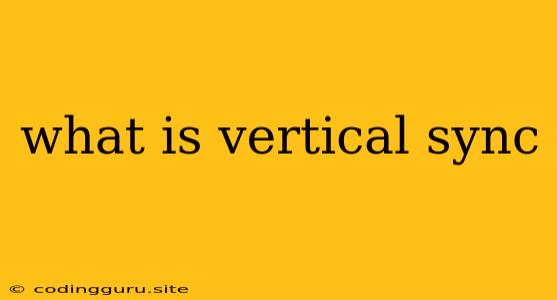What is Vertical Sync?
Have you ever experienced screen tearing in your games? It's that annoying visual artifact that looks like your game's display is being ripped apart, creating horizontal lines across the screen. This frustrating experience is often caused by a mismatch between the refresh rate of your monitor and the frame rate of your game.
Vertical sync (VSync) is a technology designed to eliminate this issue. But how does it work?
Understanding the Issue: Frame Rate and Refresh Rate
To understand VSync, you need to understand the concept of frame rate and refresh rate.
- Frame rate is the number of images (frames) your computer sends to your monitor per second. It's typically measured in frames per second (fps).
- Refresh rate is the number of times your monitor refreshes its screen per second. It's also measured in hertz (Hz).
Screen tearing occurs when the frame rate of your game exceeds the refresh rate of your monitor. This causes the monitor to display incomplete frames, leading to the visual tearing effect.
How Does VSync Work?
VSync solves this issue by synchronizing the frame rate of your game with the refresh rate of your monitor. It essentially limits the frame rate of your game to match the refresh rate of your monitor.
Here's how it works:
-
VSync waits for the monitor to finish refreshing before sending a new frame. This ensures that a complete frame is displayed on the screen at a time, preventing tearing.
-
VSync also ensures that a new frame is only sent when the monitor is ready to display it. This minimizes input lag and creates a smoother gaming experience.
Benefits of VSync
- Eliminates Screen Tearing: VSync is the most effective way to prevent screen tearing.
- Smoother Gameplay: By synchronizing the frame rate with the refresh rate, VSync can create a smoother gaming experience, especially on high-refresh-rate monitors.
- Improved Visual Quality: Without tearing, the visual quality of your game is enhanced, making the experience more enjoyable.
Drawbacks of VSync
- Reduced Frame Rate: VSync can limit your frame rate to the refresh rate of your monitor. This can lead to stuttering, especially if your game is capable of running at a higher frame rate than your monitor's refresh rate.
- Input Lag: VSync can introduce input lag, making the game feel less responsive. This is because it waits for the monitor to finish refreshing before displaying the next frame.
VSync Options and Settings
VSync is typically available as a setting within your graphics drivers or games. It may be called Vertical Sync, VSync, Triple Buffering, or Adaptive VSync.
There are a few different types of VSync:
- Standard VSync: This is the most common type of VSync and is typically enabled by default in many games. It offers a good balance between eliminating tearing and minimizing input lag.
- Adaptive VSync: This type of VSync tries to strike a balance between eliminating tearing and maintaining a high frame rate. It allows the game to run at higher frame rates when the monitor is ready to display them, but it will limit the frame rate to the monitor's refresh rate when necessary.
- Triple Buffering: This technique helps to reduce input lag by allowing the graphics card to render an extra frame ahead of time.
When to Use VSync
VSync is beneficial in situations where screen tearing is a problem. It can be especially useful when:
- Playing games with high frame rates that exceed the refresh rate of your monitor.
- Playing games on older monitors with lower refresh rates.
- Using a high-refresh-rate monitor, especially when the frame rate is close to the refresh rate.
Conclusion
VSync is a valuable tool for eliminating screen tearing and improving the visual quality of your games. However, it's important to be aware of its drawbacks, such as reduced frame rates and input lag. By understanding the benefits and limitations of VSync, you can choose the best settings for your gaming experience.