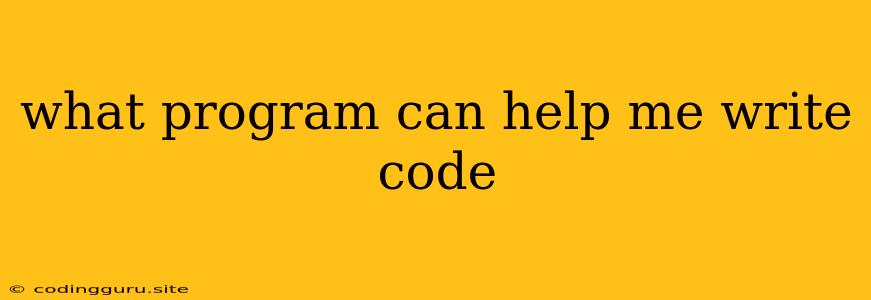What Program Can Help Me Write Code?
Learning to code can be a rewarding journey, opening doors to exciting career opportunities and allowing you to create innovative solutions. But where do you begin? With countless programming languages and tools available, finding the right program to help you write code can feel overwhelming.
Fear not! This article will guide you through the world of coding programs, helping you find the perfect match for your needs and skill level. We'll explore various options, from beginner-friendly visual editors to advanced integrated development environments (IDEs).
What Are Your Coding Goals?
Before diving into specific programs, it's crucial to define your goals. What do you want to achieve with your coding skills? Are you aiming to:
- Build websites?
- Develop mobile applications?
- Create games?
- Automate tasks?
- Learn a specific programming language like Python or JavaScript?
Knowing your goals will help you choose the right program and language.
Beginner-Friendly Programs:
For those just starting their coding journey, these programs provide a gentle introduction to the world of programming:
- Scratch: This visual programming language uses colorful blocks to create animations, stories, and games. Perfect for kids and beginners.
- Code.org: This platform offers interactive courses and tutorials, making coding accessible and engaging. It features popular languages like JavaScript and Python.
- Khan Academy: This educational website provides comprehensive courses on various programming languages and topics.
- Codecademy: This online platform offers interactive lessons and projects to learn popular languages like Python, JavaScript, and HTML.
Text Editors and IDEs:
As you progress, you'll need more powerful tools for larger projects. Text editors and integrated development environments (IDEs) offer features like syntax highlighting, code completion, and debugging:
- Visual Studio Code (VS Code): A highly popular, lightweight, and versatile editor. It's free, open-source, and supports various programming languages.
- Sublime Text: A powerful and customizable editor with a focus on speed and efficiency.
- Atom: Another open-source editor with a strong community and extensive plugin library.
- IntelliJ IDEA: A robust IDE designed for Java development, but also supports other languages like Kotlin, Python, and JavaScript.
- PyCharm: A powerful IDE specifically for Python development.
Choosing the Right Program for You:
Here are some factors to consider when choosing the right program for your coding journey:
- Language Support: Ensure the program supports the languages you want to learn.
- Beginner-friendliness: Look for programs with intuitive interfaces and tutorials for beginners.
- Features: Consider features like syntax highlighting, code completion, debugging, and extensions.
- Community and Support: A large and active community can provide valuable resources and help.
Tips for Using a Coding Program:
- Start small: Begin with simple projects to gain confidence and learn the basics.
- Practice regularly: Consistency is key to improving your coding skills.
- Don't be afraid to experiment: Try different approaches and explore different features.
- Ask for help: Don't hesitate to reach out to the community or online resources when you encounter challenges.
Conclusion:
Choosing the right program can be a critical step in your coding journey. Explore the options mentioned above, consider your goals, and find the tool that best suits your needs and skill level. Remember, the key to success is consistent practice and a willingness to learn. With the right program and dedication, you'll be well on your way to becoming a confident coder.