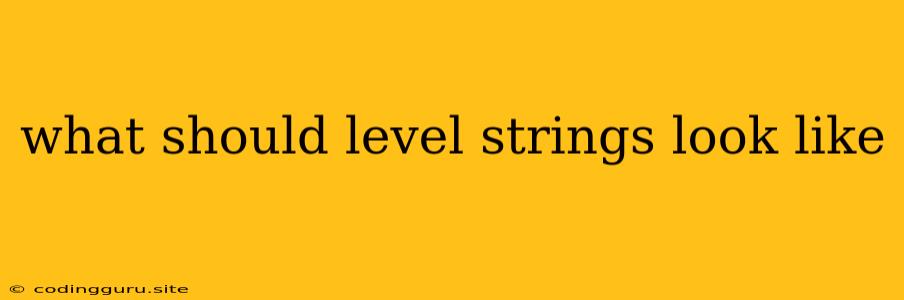What Should Level Strings Look Like?
In the realm of game development, particularly in role-playing games (RPGs), the visual representation of a character's level is crucial. It's a simple yet powerful indicator of progress and strength. But how should these level strings be formatted to enhance the player experience and maintain consistency?
The Core Function of Level Strings
Level strings serve a dual purpose:
- Informative: They clearly communicate the character's current level.
- Visually Appealing: They should integrate smoothly with the game's aesthetic and UI design.
Crafting Effective Level Strings
Here are some essential considerations when designing level strings:
1. Simplicity:
- Avoid Over-Complication: Keep the design clean and easy to understand.
- Minimalistic Approach: Focus on conveying the level information directly, without unnecessary embellishments.
2. Readability:
- Font Choice: Select a font that is legible and consistent with the game's overall style.
- Contrast: Ensure there's enough contrast between the level string and its background to prevent readability issues.
3. Context:
- Game Genre: The level string's design should align with the game's genre. For example, a fantasy RPG might use ornate fonts, while a futuristic shooter might opt for a more minimalist approach.
- UI Elements: The level string should integrate seamlessly with the game's UI elements, such as the character sheet or HUD.
4. Progression and Visual Appeal:
- Level-Specific Styles: Consider adding subtle visual cues to indicate level progression. For example, as levels increase, the font size or color could change to enhance the visual impact.
- Animations: Subtle animations, like a glowing effect or a level-up animation, can add a touch of excitement to the leveling experience.
Example Level String Designs
Example 1: Classic RPG
- Font: A stylized medieval font, such as Blackletter or Old English.
- Format: Level "10" - using roman numerals for a more traditional feel.
- Color: Gold or a warm, earthy color.
Example 2: Futuristic Shooter
- Font: A clean and modern sans-serif font.
- Format: Level "10" - displayed in a digital-like font for a futuristic aesthetic.
- Color: Blue or a neon green color.
Example 3: Mobile Game
- Font: A simple and legible sans-serif font.
- Format: Level 10 - displayed in a concise manner.
- Color: A bright and vibrant color that stands out against the background.
Example 4: Minimalist RPG
- Font: A clean and minimalist sans-serif font.
- Format: Lvl 10 - using an abbreviation to save space.
- Color: A subtle color, such as gray or white, to blend with the game's aesthetic.
Tips for Choosing the Right Design
- Iterate and Test: Experiment with different fonts, formats, and colors to find the perfect combination for your game.
- User Feedback: Gather feedback from players to see what they think of your level string design.
- Consistency: Maintain consistency throughout the game. Use the same font, format, and color scheme for all level strings.
Conclusion
Level strings might seem like a small detail, but they play a vital role in the player experience. By focusing on clarity, readability, and a visually appealing design, developers can craft level strings that not only convey information but also enhance the overall aesthetic of the game.