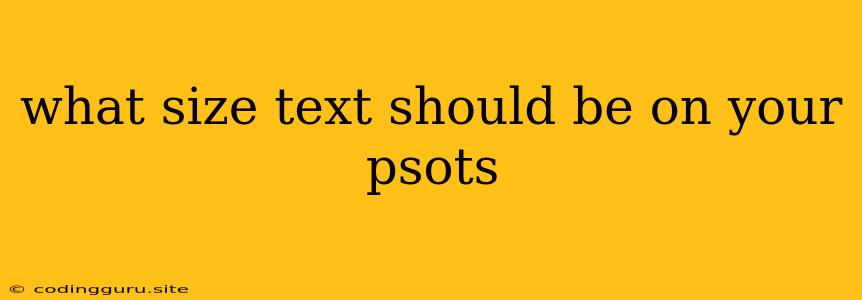What Size Text Should Be on Your Posts?
The size of the text on your posts is important for a few reasons. First, it affects the readability of your content. If your text is too small, people will have trouble reading it, especially on smaller screens. Second, it can affect the overall look and feel of your posts. Too large of a text can be overwhelming and make your posts look unprofessional, while too small of a text can make them look cramped and cluttered.
So, how do you find the right text size for your posts? The answer depends on several factors, including the platform you're posting on, the type of content you're sharing, and your target audience.
Factors Affecting Text Size:
- Platform: Each platform has its own recommended text sizes. For example, Twitter recommends using a minimum of 16px font size for body text, while Instagram doesn't provide specific recommendations, but it is generally advised to use a larger font size for captions.
- Content Type: The type of content you're sharing can also influence the ideal text size. For example, if you're sharing a long article or blog post, you might want to use a smaller font size to avoid making the text too overwhelming. However, if you're sharing a short quote or a few lines of text, you might want to use a larger font size to make it more prominent.
- Target Audience: Your target audience is also a factor. Consider the age group and accessibility needs of your audience. For example, if you're targeting an older audience, you might want to use a larger font size for better readability.
Tips for Choosing the Right Text Size:
- Use a Readability Checker: There are various online readability checkers that can help you determine if your text is readable. These tools take into account factors such as font size, line length, and contrast.
- Test Different Sizes: It's always a good idea to test different text sizes to see what works best for your posts. You can use a design tool like Canva or Adobe Spark to experiment with different font sizes and styles.
- Consider the Visual Hierarchy: The size of your text can help create a visual hierarchy for your posts. For example, you might want to use a larger font size for headings and titles to make them stand out.
- Don't Overcrowd Your Posts: Avoid cramming too much text into a small space. It can make your posts look cluttered and difficult to read.
Examples of Text Size in Different Platforms:
- Instagram: Aim for a font size of 16-20px for captions. Use larger sizes for hashtags or any specific words you want to highlight.
- Twitter: The recommended minimum font size for body text is 16px. You can experiment with larger sizes for headlines or quotes.
- Facebook: The ideal text size depends on the type of post. For general posts, stick to a font size of 14-16px. For longer articles or blog posts, you might want to use a smaller font size.
Common Font Sizes:
- 12px: This is considered the smallest acceptable font size for body text on websites. It is suitable for small screens or long articles.
- 14px: This is a good default font size for body text. It is readable on most devices and is a good compromise between legibility and space.
- 16px: This is a larger font size that is easy to read. It is suitable for short articles or posts with minimal text.
- 18px: This is a good font size for headings and titles. It is large enough to be noticeable but not too overpowering.
- 20px: This font size is often used for calls to action or important information that you want to highlight.
Conclusion
Choosing the right text size for your posts is crucial for making your content readable and visually appealing. By understanding the factors that influence text size and following the tips outlined above, you can ensure that your posts are engaging and effective. Experiment with different sizes and see what works best for your specific platform, content, and audience.