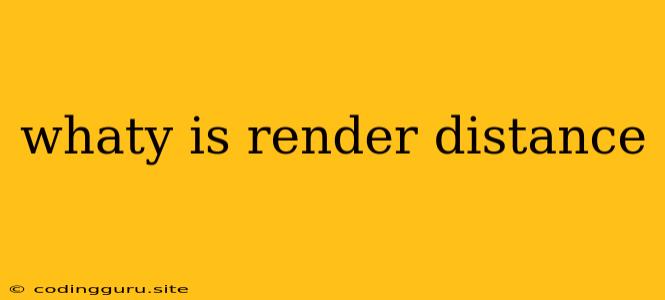What is Render Distance?
Have you ever wondered why the world around you in your favorite video game seems to pop into existence as you approach it? Or why distant objects appear blurry and less detailed? This is all due to render distance, a crucial concept in game development that determines how far your game engine can draw and display objects in the virtual world.
In essence, render distance defines the maximum distance from the player character at which objects in the game world are rendered. Objects beyond this distance are either not rendered at all or are represented by simplified models or placeholders to reduce computational load.
Why is Render Distance Important?
The importance of render distance lies in its direct impact on two key factors:
- Performance: Rendering objects in the game world requires significant computational resources. Render distance plays a key role in managing these resources by limiting the number of objects that need to be processed, which in turn optimizes performance and prevents frame rate drops.
- Visual Fidelity: A longer render distance allows for more detailed and realistic environments, as objects are rendered at higher levels of detail even when they are far away. However, this comes at the cost of increased performance demands.
The Balancing Act: Render Distance & Performance
The optimal render distance setting is a delicate balance between visual quality and performance. Higher render distances mean more detail and a larger, more immersive world, but they can lead to performance issues, especially on less powerful hardware.
Lower render distance settings reduce the number of objects that need to be rendered, improving frame rates and overall performance, but can result in a less immersive experience due to the absence of distant objects or a noticeable difference in detail between near and far objects.
Customizing Render Distance:
Many games allow players to adjust their render distance settings to suit their individual preferences and hardware limitations. This customization provides flexibility for players to prioritize either visual fidelity or performance depending on their needs.
Examples:
- Minecraft: This popular game allows players to adjust their render distance from "tiny" to "far," impacting how far they can see and how detailed the terrain appears.
- The Witcher 3: This game offers a range of preset graphics settings, including render distance, which significantly affects the visual quality of the world, especially the detail of distant landscapes and vegetation.
- Grand Theft Auto V: Players can customize render distance through various graphics settings, allowing them to find the right balance between visual fidelity and performance depending on their hardware.
Tips for Optimizing Render Distance:
- Start with the default settings: Many games have default render distance settings that are optimized for the average user.
- Experiment with different settings: Play around with the render distance settings to find the best balance for your system.
- Monitor your frame rate: Keep an eye on your frame rate while adjusting render distance settings. If the frame rate drops significantly, you might need to reduce the render distance.
- Consider your hardware: Newer and more powerful hardware can handle longer render distances, while older or less powerful systems might require shorter render distances for optimal performance.
Conclusion:
Render distance is a key factor in creating visually appealing and immersive game environments while balancing performance. By understanding the importance of render distance and experimenting with different settings, players can find the sweet spot between visual fidelity and smooth gameplay, ensuring a truly enjoyable and satisfying gaming experience.