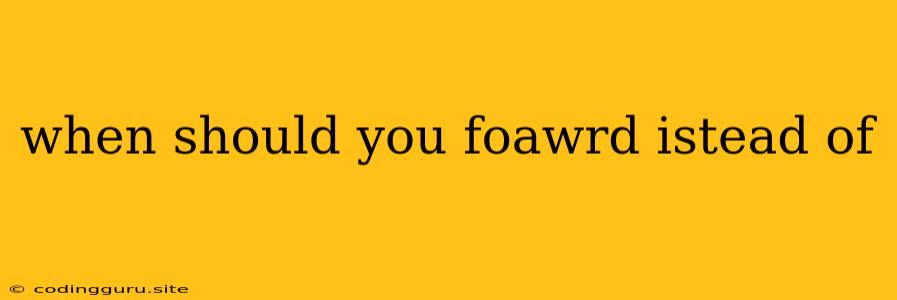When Should You Forward Instead of
In the realm of software development, particularly in the context of web applications, the concepts of forwarding and redirecting are crucial for managing user flow and maintaining a seamless user experience. While both techniques achieve the purpose of transferring the user to a different page or resource, they differ significantly in their underlying mechanisms and intended use cases.
Forwarding, often referred to as a server-side redirect, involves the server directly handing over the request to another resource without any client-side intervention. This process is transparent to the user, as the browser's address bar remains unchanged. Conversely, redirecting is a client-side redirect, where the browser receives a response from the server instructing it to fetch a different resource. This results in the user's browser address bar updating to reflect the new URL.
So, when should you choose forwarding over redirecting? The answer lies in understanding the specific requirements and constraints of your application. Let's explore the key considerations:
1. Maintaining State:
Forwarding excels in preserving the user's session state. Since the server handles the entire process, all existing session variables and data remain intact. This is particularly valuable when dealing with sensitive information or requiring a consistent user context across multiple pages.
Redirecting, however, can lead to session loss, especially if the redirect involves a different server or application. This is because the browser sends a new request, potentially discarding the existing session information.
Example: Consider a login process where user authentication is stored in a session variable. Using forwarding after successful login ensures the session remains active throughout the entire process, preventing unnecessary re-authentication.
2. URL Management:
Forwarding maintains the original URL in the browser address bar. This can be advantageous for SEO purposes, allowing search engines to index and crawl the original URL. Additionally, it helps maintain a consistent user experience, avoiding confusion caused by sudden URL changes.
Redirecting, on the other hand, updates the URL in the browser, potentially disrupting SEO and user perception. However, this can be beneficial when redirecting to a completely different website or resource.
Example: If you are migrating a website to a new domain, redirecting allows you to guide users to the correct location while informing search engines about the URL change.
3. Performance:
Forwarding typically performs faster than redirecting due to the absence of an extra round trip to the browser. This can be crucial for maintaining responsiveness, especially in scenarios involving resource-intensive operations.
Redirecting involves an additional network request, potentially leading to a noticeable delay, particularly for users with limited bandwidth or slow internet connections.
Example: In a scenario where a user needs to access a large database file, forwarding can minimize loading time by directly transferring the resource without the need for intermediate redirection.
4. Security:
Forwarding provides better security by preventing attackers from exploiting potential vulnerabilities associated with redirection mechanisms. Redirecting can be manipulated by malicious actors, who might redirect users to compromised or phishing websites.
Example: If your application uses redirection for user authentication, attackers could attempt to intercept and manipulate redirect URLs to gain unauthorized access to sensitive information.
5. Scalability:
Forwarding is generally more scalable than redirecting, as it doesn't require the server to process additional requests. This becomes particularly important in high-traffic scenarios where performance and resource management are crucial.
Redirecting, on the other hand, can strain server resources, especially when handling a large number of concurrent requests.
Example: In a high-traffic e-commerce website, forwarding can help handle user requests efficiently, avoiding performance bottlenecks associated with redirection.
6. Browser Support:
Forwarding is primarily a server-side concept, meaning it's not dependent on browser capabilities. This ensures consistent behavior across all supported browsers.
Redirecting, however, relies on the browser's ability to handle redirection directives, which might vary across different browser versions and platforms.
Example: Some older browser versions may not support the latest HTTP redirect methods, potentially causing compatibility issues.
Conclusion:
Choosing between forwarding and redirecting depends heavily on the specific context of your application and the intended user experience. Forwarding excels in maintaining session state, SEO friendliness, performance, security, and scalability, while redirecting offers flexibility in URL management and browser support.
By carefully considering the pros and cons of each approach, you can select the most appropriate method for navigating users efficiently and securely within your web application.