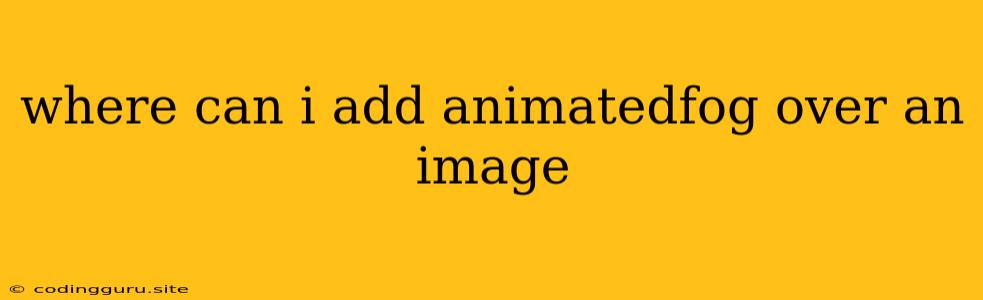Adding Animated Fog to an Image: A Guide to Enhancing Visuals
Creating dynamic and captivating visuals is a common goal in the world of design and development. Adding animated fog to an image can enhance the overall aesthetic appeal, evoke a sense of depth and atmosphere, and draw the viewer's attention. But how can you achieve this effect?
Understanding the Basics: What is Animated Fog?
Animated fog, also known as dynamic fog, is a visual effect that simulates the appearance of mist or fog moving and changing over time. This effect can be created using various techniques, including:
- CSS Animations: Using CSS animations, you can create a fog-like effect that moves across the image, simulating the movement of wind or the subtle swirling of mist.
- JavaScript Libraries: Libraries like GSAP (GreenSock Animation Platform) provide advanced animation capabilities that allow you to create complex fog effects with realistic movement and transitions.
- Image Editing Software: Photoshop and other image editing software allow you to manipulate layers, blend colors, and add special effects to create fog and other atmospheric effects.
Choosing the Right Approach: Which Method is Best?
The ideal method for adding animated fog depends on your project's specific requirements and your level of expertise.
- CSS Animations: This is a simple and lightweight option that's suitable for basic fog effects. It's perfect for web projects where you want to add a touch of dynamism without complex coding.
- JavaScript Libraries: Libraries like GSAP provide more control and flexibility, enabling you to create intricate fog effects with customizable properties like density, movement, and color. They are ideal for projects requiring complex and realistic effects.
- Image Editing Software: This approach offers the highest level of control and allows for creative exploration. However, it's a more time-consuming process and requires familiarity with image editing software.
Let's Get Started: A Step-by-Step Guide
Here's a simple example using CSS animations to demonstrate the basic concept of adding animated fog to an image:
Animated Fog

This code creates a simple fog effect that moves from right to left across the image. You can adjust the animation parameters like duration, easing, and direction to create different fog effects.
Beyond the Basics: Enhancing the Fog Effect
To create a more realistic and captivating fog effect, consider these enhancements:
- Density and Opacity: Adjust the opacity of the fog layer to control its density. Higher opacity creates thicker fog, while lower opacity creates a more subtle effect.
- Color and Gradient: Experiment with different colors and gradients for the fog layer to achieve different moods and atmospheres. For example, a bluish-gray fog can evoke a misty morning, while a dark, reddish fog can create a spooky atmosphere.
- Movement and Direction: Implement complex movements using JavaScript libraries. You can create fog that swirls, moves in a circular pattern, or even follows the path of a specific element in the image.
- Sound Effects: Add ambient sounds like wind or birds chirping to enhance the immersive experience.
Examples and Inspiration
- Website Backgrounds: Animated fog can add depth and atmosphere to website backgrounds, creating a more engaging user experience.
- Game Environments: In game development, fog can enhance the realism of environments, hiding objects in the distance and creating a sense of mystery.
- Photo Manipulation: Use fog effects to create stunning and surreal imagery in photo editing software.
Conclusion
Adding animated fog to an image is a versatile technique that can significantly enhance the visual appeal and create an immersive atmosphere. Whether you're building a website, developing a game, or editing photos, understanding the basics of fog effects and exploring different methods can help you achieve stunning results. Experiment with different techniques, adjust parameters, and get creative to find the perfect fog effect for your project.