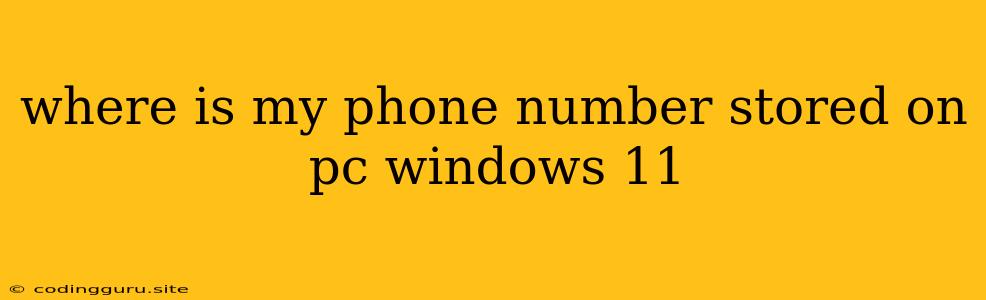Where is My Phone Number Stored on a Windows 11 PC?
You might be wondering where your phone number is stored on your Windows 11 PC. This is a common question, especially if you've recently set up a new device or if you're trying to find information about your account. The answer, however, isn't always straightforward.
It's important to understand that your phone number is primarily linked to your Microsoft account. This means your phone number is stored on Microsoft servers, not directly on your Windows 11 PC.
Here's a breakdown of how it works:
- Microsoft Account: When you create a Microsoft account, you can provide your phone number for security purposes. This allows you to verify your account, recover your password, and even receive notifications.
- Linked Devices: When you link your phone number to your Microsoft account, it can be used to sync your data across different devices, including your Windows 11 PC.
- Storage Location: Your phone number is stored securely on Microsoft servers. Your Windows 11 PC doesn't directly store this information.
Finding Your Phone Number on Windows 11:
While your phone number isn't directly stored on your Windows 11 PC, you can still access it in several ways:
- Microsoft Account Website: Visit the Microsoft Account website and log in. You can usually find your associated phone number under your account settings.
- Settings App: Open the Settings app on your Windows 11 PC. Navigate to "Accounts" -> "Your Info." You might find your phone number listed here, but it's not always displayed.
- Recent Activity: Check your Microsoft account activity history. You might find recent login attempts or password changes that reveal your phone number.
Important Considerations:
- Privacy: Remember that your phone number is sensitive information. Always be cautious about sharing it online or with unknown sources.
- Security: If you suspect your Microsoft account might have been compromised, change your password and security settings immediately.
Conclusion:
In conclusion, your phone number is not directly stored on your Windows 11 PC. It's linked to your Microsoft account and stored securely on Microsoft servers. You can access your phone number through your Microsoft account website or by checking your account settings on your Windows 11 PC. Always prioritize the security of your Microsoft account and avoid sharing your phone number with untrusted sources.