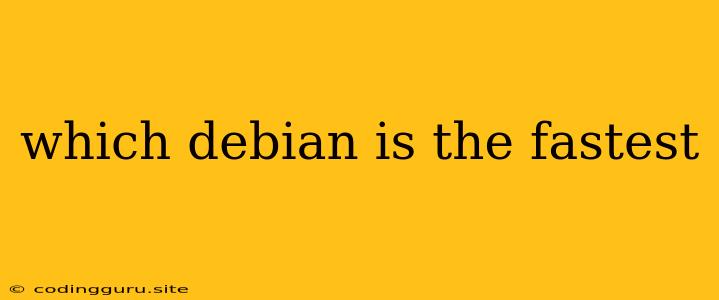Which Debian is the Fastest? A Deep Dive into Debian Distributions
Choosing the "fastest" Debian distribution is a complex question with no simple answer. The performance of any Linux distribution depends on a myriad of factors, including your hardware, usage patterns, and chosen desktop environment.
What Makes a Debian Distribution Fast?
Before we delve into specific distributions, let's clarify what we mean by "fast." Generally, it refers to:
- Boot Time: How quickly your system starts from a cold boot.
- Application Launch Speed: The time it takes for programs to load and become responsive.
- Overall Responsiveness: How quickly your system reacts to user input and commands.
Debain Flavors and Their Performance:
Debian, being a very stable and robust operating system, is the foundation for numerous distributions, each catering to specific needs. Some commonly known Debian-based distributions include:
- Debian (Pure Debian): The base distribution, known for its stability and wide package selection. It often comes with the GNOME desktop environment.
- Ubuntu: A popular choice for beginners, known for its user-friendliness and wide community support.
- Linux Mint: A user-friendly distribution, known for its Cinnamon desktop environment and strong focus on ease of use.
- MX Linux: Gains popularity due to its lightweight, fast, and intuitive design.
- Kubuntu: A Debian-based distribution featuring the KDE Plasma desktop environment.
- Xubuntu: Known for its lightweight Xfce desktop environment, making it suitable for older hardware.
Factors Influencing Debian Distribution Speed:
While Debian itself provides a solid foundation, these factors influence the overall performance:
- Desktop Environment: The chosen desktop environment (GNOME, KDE, Xfce, Cinnamon, etc.) significantly impacts responsiveness. Lightweight environments like Xfce or LXDE tend to be faster than more resource-intensive environments like GNOME or KDE.
- Software Packages: Installing a large number of applications can lead to increased resource consumption. Opting for lightweight applications and avoiding unnecessary software can improve performance.
- Hardware: Your hardware plays a crucial role. A faster CPU, more RAM, and a solid-state drive (SSD) will significantly impact system speed.
- Configuration: Properly configuring your system settings, such as disabling unnecessary services and optimizing the kernel, can optimize performance.
Choosing the Right Debian Distribution:
The best way to determine the "fastest" Debian distribution for your needs is through testing and experimentation.
Tips for Optimizing Debian Speed:
- Choose a Lightweight Desktop Environment: If you prioritize speed, consider using Xfce, LXDE, or Mate, which are known for their low resource usage.
- Minimize Software Installation: Only install necessary applications. Regularly review your installed programs and remove any that you don't use.
- Optimize Kernel Settings: Explore the kernel options in your Debian distribution to optimize performance based on your hardware and usage.
- Use a SSD: An SSD significantly speeds up boot time, application launch, and overall responsiveness.
- Disable Unnecessary Services: Disable services you don't require to free up resources.
Conclusion:
The concept of the "fastest" Debian distribution is relative. While Debian and its derivatives offer various performance benefits, the ideal choice depends on your specific needs and preferences. Consider your hardware, intended usage, and desired desktop experience. Experiment with different distributions and configurations to find the perfect balance between speed and functionality.