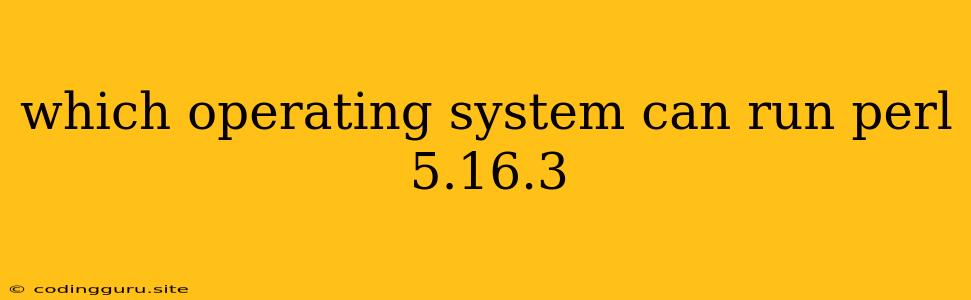Which Operating Systems Can Run Perl 5.16.3?
Perl is a powerful scripting language known for its versatility and extensive libraries. While Perl has evolved over the years, you might encounter situations where you need to work with older versions, like Perl 5.16.3. This begs the question: which operating systems can run Perl 5.16.3?
The good news is that Perl 5.16.3 is a relatively mature version and was supported on a wide range of operating systems. Here are some of the common platforms where you could find Perl 5.16.3:
Popular Operating Systems:
- Linux: Most popular Linux distributions like Debian, Ubuntu, Fedora, CentOS, and Red Hat supported Perl 5.16.3. You could find pre-compiled packages in their respective repositories.
- macOS: Perl 5.16.3 was available for macOS, though it might require manual installation.
- Windows: Perl 5.16.3 was also available for Windows. ActiveState's ActivePerl distribution was a popular choice for installing Perl on Windows.
Finding and Installing Perl 5.16.3:
- Check Your Operating System's Package Manager: For Linux and macOS, the best way to find Perl 5.16.3 is to search your package manager's repositories. Use commands like
apt-get(Debian/Ubuntu) oryum(Red Hat/CentOS) to search for and install Perl 5.16.3. - Download and Install from the Perl Website: If pre-compiled packages are not available, you can always download the source code from the official Perl website and compile it yourself. This provides flexibility but requires compiling and configuring the source code.
- ActivePerl for Windows: For Windows users, ActiveState's ActivePerl distribution was a convenient way to install Perl 5.16.3. You can check their website for older releases.
Things to Keep in Mind:
- Compatibility: While Perl 5.16.3 is fairly old, it might not be compatible with the latest software or libraries. If you're using a legacy project, this might not be an issue.
- Security Updates: Older versions like Perl 5.16.3 might not receive security updates. This is important to remember for any software you use, especially if it's exposed to the internet.
- Alternatives: If you are unable to find Perl 5.16.3 or it doesn't meet your needs, consider using a newer version of Perl. Most modern Perl code should be compatible with later versions.
Tips for Finding and Installing Perl 5.16.3:
- Use Specific Search Terms: When searching your package manager or online resources, be specific. Use terms like "perl 5.16.3" or "activeperl 5.16.3" for better results.
- Look for Legacy Repositories: Some operating systems might have repositories dedicated to older software versions. Search for "legacy repositories" or "old packages" for your distribution.
- Consult Community Forums: Online forums for Perl developers can be a great resource for finding information about older versions, installation tips, and potential workarounds.
Conclusion:
While Perl 5.16.3 is not the latest version, it was supported on a wide range of operating systems. You can likely find it through your package manager or by downloading the source code from the Perl website. However, it's important to be aware of compatibility issues, security concerns, and the availability of updates when working with older software versions. If you have the option, consider using a newer version of Perl for improved security and compatibility with modern software and libraries.