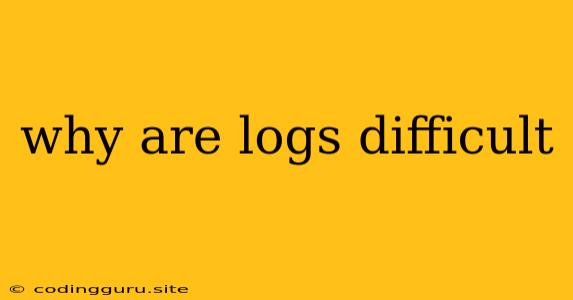Why Are Logs Difficult?
Logs, those seemingly simple text files filled with cryptic messages, often become a developer's worst nightmare. While they hold valuable information about our applications, deciphering them can be a real challenge. Let's delve into the reasons why logs can be so difficult to work with.
The Volume Problem
One of the most significant challenges is the sheer volume of logs generated. Modern applications are complex, interacting with numerous systems and generating massive amounts of data. This flood of information makes it incredibly difficult to pinpoint the specific log entries you need, especially when troubleshooting a particular issue.
Think of it like trying to find a single grain of sand on a vast beach!
The Format Conundrum
Log messages often come in various formats, making them hard to parse and analyze. Different libraries, frameworks, and even operating systems employ their own logging conventions, leading to a cacophony of log formats. This inconsistency makes it challenging to write scripts or tools that can effectively handle logs from multiple sources.
Imagine trying to understand a conversation where everyone speaks a different language!
The Missing Information Syndrome
Many logs suffer from a lack of essential context. A simple "Error: Failed to connect" isn't very helpful without additional details like the specific server, the time of the error, or the affected resource. Without this context, diagnosing issues can feel like searching for a needle in a haystack.
It's like having a map without any landmarks!
The Complexity of Modern Applications
As applications grow in complexity, the logs they produce reflect that complexity. Microservices, distributed systems, and cloud deployments all contribute to the volume and fragmentation of logs. Tracing requests across multiple services, especially in a cloud environment, requires advanced tools and techniques to make sense of the data.
Think of it like trying to follow a thread through a tangled ball of yarn!
The Temporal Factor
Logs are a record of events over time, making it essential to understand the sequence of events that led to a problem. This can be tricky, especially when dealing with distributed systems where events might occur on different servers at different times.
It's like trying to piece together a puzzle with missing pieces!
Tips for Taming the Log Beast
- Standardize your logging: Define a consistent format for your logs across your application. This will make them easier to analyze and process.
- Use structured logging: Instead of plain text, use structured formats like JSON to provide more context and data points.
- Implement logging levels: Classify logs based on their severity (e.g., debug, info, warning, error) to prioritize critical messages.
- Utilize centralized logging: Collect logs from all your systems in a central location for easier analysis and monitoring.
- Employ log aggregation tools: Leverage tools like ELK Stack or Graylog to collect, analyze, and visualize log data effectively.
- Don't forget correlation: Use correlation IDs to trace requests across different services and understand their entire lifecycle.
Conclusion
While logs are essential for understanding and troubleshooting applications, they can be incredibly challenging to manage. By tackling the issues of volume, format, missing information, and complexity, developers can unlock the power of logging and gain valuable insights into their systems. Remember, the key is to embrace good logging practices and leverage the right tools to turn these cryptic messages into actionable information.