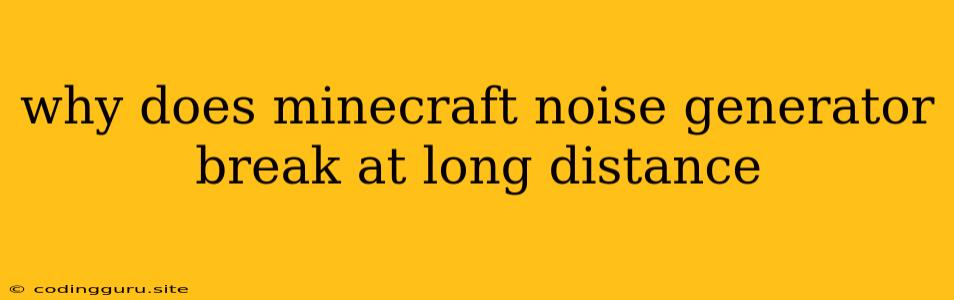Why Does My Minecraft Noise Generator Break at Long Distance?
Minecraft's noise generators are a powerful tool for creating intricate and realistic terrain, but they can sometimes present challenges, especially when dealing with large distances. If you've ever noticed your noise generator seemingly "breaking" at long distances, you're not alone. This issue is a common one among Minecraft builders and modders, and understanding the underlying causes can help you overcome it.
The Problem: Noise Generation at Distance
Noise generators in Minecraft use mathematical algorithms to create random patterns, which are then applied to generate terrain features like mountains, caves, and biomes. These algorithms are designed to be efficient and fast, but they can sometimes lose their accuracy when applied over very long distances.
Think of it like a painter trying to create a realistic landscape. They might start with a large brush for the overall terrain, but then need smaller and more detailed brushes to add the intricacies of rocks, trees, and rivers. Noise generators are similar, they work well at small scales but can lose detail when dealing with very large areas.
Why the "Breaking" Happens
1. Integer Overflow: Minecraft uses integers (whole numbers) to represent positions and values in its world. At extremely long distances, these integer values can exceed their maximum limits, resulting in an "overflow." This overflow can cause unexpected behavior, including distortions in noise generator output.
2. Precision Loss: The noise algorithms themselves can suffer from a loss of precision when dealing with very large numbers. Imagine trying to measure a tiny pebble with a ruler designed for measuring miles. This kind of precision loss can lead to inaccuracies and irregularities in the generated terrain.
3. Sampling Rate: The noise generator samples the world at a certain frequency, which determines how often it calculates new noise values. At long distances, this sampling rate can be too low to capture all the details of the terrain, leading to a "blocky" or "flattened" appearance.
Tips to Overcome the Issue
1. Use Smaller Noise Generators: Break down your terrain generation into smaller chunks, using separate noise generators for different areas. This can help to maintain precision and avoid overflow issues.
2. Increase Sampling Rate: Consider increasing the sampling rate of your noise generator. This will result in more frequent calculations, potentially improving detail and accuracy. However, be aware that this can also increase processing time and impact performance.
3. Implement Smoothing Techniques: After generating your terrain, you can apply smoothing techniques to help alleviate the "blockiness" caused by low sampling rates or precision loss. There are various algorithms available, some of which are even included in Minecraft's world generation code.
4. Use Modded Noise Generators: Some Minecraft mods offer alternative noise generators with improved precision and efficiency. These mods can be a good option if you're encountering issues with the default generator.
5. Optimize Your Code: If you're using custom noise generators, optimize your code to minimize the number of calculations and reduce potential overflow risks. Efficient code can help maintain accuracy even at long distances.
6. Consider World Size: Before embarking on extremely large builds, consider whether the scale of your project is feasible given the limitations of noise generators. It might be more practical to divide your build into smaller sections or use alternative techniques for terrain generation.
Example: A Practical Scenario
Imagine you're building a huge mountainous landscape. Using a single noise generator for the entire area might lead to distortions and inaccuracies in the mountains' shapes and sizes at long distances.
Instead, you could break down the landscape into smaller sections, each with its own noise generator. This allows you to maintain precision and control over the terrain's details. You might even use different noise generators for different mountain ranges, allowing for unique and varied terrain.
Conclusion
While Minecraft's noise generators are incredibly powerful, they do have limitations. Understanding the causes of "breaking" at long distances, and implementing the tips above, can help you create stunning and detailed terrains, even at massive scales. Remember that careful planning, code optimization, and creative solutions are key to overcoming these challenges.