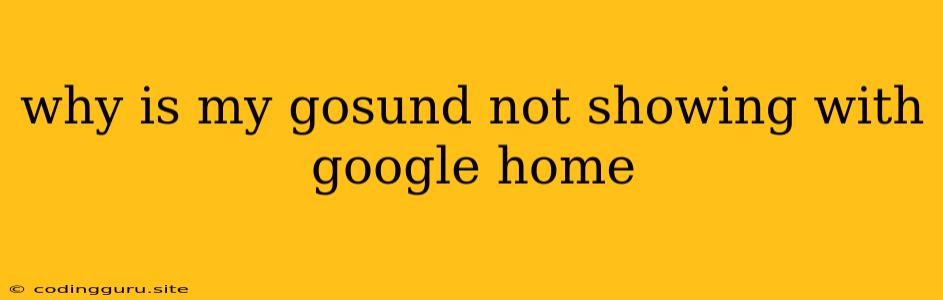Why Is My Gosund Not Showing Up in Google Home?
If you're trying to connect your Gosund smart home devices to Google Home, but they're not appearing in the app, you're not alone. Many users have encountered this issue, and it can be frustrating. This article will guide you through troubleshooting steps to solve the common reasons behind this problem.
Common Reasons Why Your Gosund Devices Won't Show Up in Google Home
There are several reasons why your Gosund devices might not be showing up in Google Home:
- Incorrect Wi-Fi Setup: The most common reason is a faulty Wi-Fi setup. If your Gosund device is not connected to the same Wi-Fi network as your Google Home app, it won't be recognized.
- Network Connectivity Issues: If your internet connection is unstable or too slow, your Gosund device might not be able to connect to the Google Home server, preventing it from being discovered.
- Outdated App or Device Firmware: An outdated Google Home app or firmware on your Gosund device can cause compatibility issues.
- Account and Device Linking: You need to ensure that your Gosund device is linked to your Google account within the Google Home app.
- Device Compatibility: Not all Gosund devices are compatible with Google Home. Check the device's product information to confirm compatibility.
Troubleshooting Steps to Fix the Issue
Here are some steps to resolve why your Gosund device isn't showing up in Google Home:
1. Check Wi-Fi Connection:
- Verify Network: Ensure your Gosund device and your phone (running the Google Home app) are connected to the same Wi-Fi network.
- Strong Signal: Make sure your Gosund device is within range of the router and receiving a strong Wi-Fi signal.
2. Restart Devices:
- Restart your Gosund Device: Unplug your device, wait for a few seconds, then plug it back in.
- Restart your Router: Unplug your router, wait for a few minutes, then plug it back in.
- Restart Google Home App: Force-close and reopen the Google Home app on your phone.
3. Update Software and Firmware:
- Update Google Home App: Check for updates in the Play Store (Android) or App Store (iOS).
- Update Gosund Device Firmware: Refer to the Gosund app or the device's user manual to update the firmware.
4. Re-link Your Gosund Device to Google Home:
- Open the Google Home app: Go to the "Devices" tab and select "+" to add a new device.
- Select "Set up a device": Follow the on-screen instructions to add your Gosund device. This might involve restarting the pairing process.
5. Verify Device Compatibility:
- Check Device Information: Consult the Gosund website or the device's user manual to confirm if the device is compatible with Google Home.
6. Factory Reset:
- Reset Gosund Device: This will restore the device to its factory settings, which can sometimes resolve connectivity issues. Refer to your device's user manual for instructions.
7. Contact Gosund Support:
- Seek Assistance: If you have tried all these steps and your Gosund device still isn't showing up, contact Gosund support for further assistance. They can provide more specific troubleshooting advice.
Examples of Common Gosund Devices
Here are some examples of popular Gosund devices:
- Gosund Smart Plug
- Gosund Smart Light Bulb
- Gosund Smart Switch
- Gosund Smart Outlet
Conclusion
Resolving issues with your Gosund devices not showing up in Google Home can be frustrating. However, by systematically checking the Wi-Fi connection, restarting devices, updating software and firmware, and re-linking your device, you should be able to get your Gosund devices working seamlessly with Google Home. If you're still having problems, reaching out to Gosund support can provide a more tailored solution. Remember, patience and troubleshooting are key to resolving these connectivity issues.