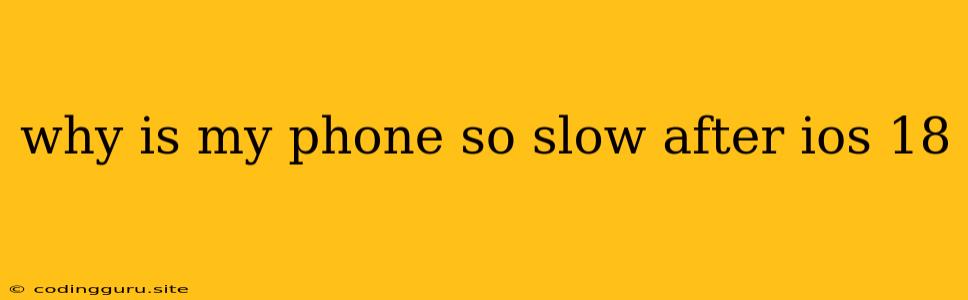Why is My Phone So Slow After iOS 18?
Have you recently updated your iPhone to iOS 18 and noticed it's running slower than usual? You're not alone. Many users have reported performance issues after upgrading to the latest iOS version. While it's common to experience some slowdown after a major software update, there are several reasons why your phone might be feeling sluggish after iOS 18.
Here are some of the most common reasons your phone might be slow after iOS 18:
1. The New Features
iOS 18 comes with a bunch of new features and improvements. These additions require more resources to run smoothly, potentially impacting the overall performance of your device.
2. Background Apps
Apps running in the background can drain battery life and consume valuable processing power. This can make your phone feel sluggish, especially if you have many apps open.
3. Insufficient Storage
If your phone's storage is almost full, it can significantly impact performance. Your device struggles to process information and apps may take longer to load.
4. Outdated Apps
Out-of-date apps can be resource-intensive and slow down your phone. It's essential to keep your apps updated for optimal performance.
5. Hardware Limitations
Older iPhones might struggle to handle the demands of iOS 18. The hardware might not be powerful enough to run the latest software smoothly.
Troubleshooting Tips to Speed Up Your iPhone:
1. Close Unused Apps: Close any apps you're not actively using to free up processing power and improve speed.
2. Free Up Storage: Delete unwanted files, photos, and videos. You can also use iCloud to store data and free up space on your device.
3. Update Your Apps: Check for app updates in the App Store and install them.
4. Reset Your iPhone: A hard reset can help resolve minor software glitches that may be contributing to slow performance.
5. Disable Background App Refresh: Go to Settings > General > Background App Refresh and disable this feature to prevent apps from refreshing in the background.
6. Reduce Motion Effects: Disable animations and motion effects in Settings > Accessibility > Reduce Motion to improve performance.
7. Consider a Factory Reset (Last Resort): This will wipe all data from your device and restore it to factory settings. Remember to back up your phone before performing a factory reset.
8. Contact Apple Support: If none of these solutions work, contact Apple Support for further assistance.
Conclusion
It's normal for your iPhone to feel a bit sluggish after updating to a new iOS version. By following these troubleshooting tips, you can potentially improve your device's performance and speed. If you continue to experience performance issues, consider contacting Apple Support for further guidance. Remember, iOS 18 is a powerful update, and with a few adjustments, you can enjoy its features while keeping your phone running smoothly.