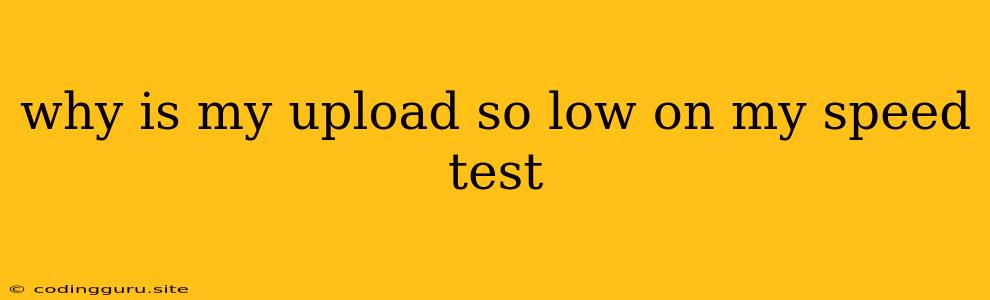Why is My Upload Speed So Low on Speed Tests?
Frustrated with slow upload speeds on speed tests? It's a common problem, but there are solutions. Here's a breakdown of why your upload speed might be lagging and how to fix it:
1. Understanding Upload Speed
Before diving in, let's clarify what upload speed means. It's the rate at which your internet connection can send data from your device to the internet, like when you're uploading files, videos, or streaming live. In contrast, download speed is the rate at which your internet connection can receive data from the internet to your device.
2. Common Culprits for Slow Upload Speed
Several factors can impact your upload speed. Here are some of the most common culprits:
a) Network Congestion: Imagine a busy highway with lots of cars. The same principle applies to your internet connection. If your network is heavily congested, your upload speed can suffer.
b) Internet Service Provider (ISP) Issues: Your ISP is responsible for providing internet access. If their infrastructure or server is overloaded or experiencing problems, your upload speed can be affected.
c) Wi-Fi Interference: Wireless networks can be prone to interference from other devices, signals, or even physical objects. This can significantly hinder both upload and download speeds.
d) Outdated Router or Modem: Old routers or modems might not be equipped to handle the demands of modern internet usage, resulting in slow upload speeds.
e) Background Processes: Apps and programs running in the background can use your bandwidth, impacting upload speed. Especially if you're actively downloading large files or streaming videos, it can impact your upload capabilities.
f) Hardware Problems: A failing network card or other hardware issues can lead to a drop in upload speed.
g) Device Limitations: Sometimes, the device you're using itself may have limitations on upload speeds.
3. How to Identify the Cause
a) Run Multiple Speed Tests: Run speed tests from different websites like Speedtest.net, Fast.com, or Ookla. If multiple tests consistently show slow upload speeds, it's more likely an issue with your internet connection.
b) Check Network Congestion: Look for signs of excessive network traffic. Are other devices on your network heavily using the internet? Are you streaming videos or downloading large files?
c) Contact Your ISP: If you suspect an issue with your ISP, contact their customer service. They can check for outages or potential problems with their service in your area.
4. Solutions for Slow Upload Speed
a) Optimize Your Network:
- Reduce Interference: Place your router in a central location and ensure it's not obstructed by walls or large objects.
- Use Ethernet: A wired connection is generally more stable and faster than a wireless connection, especially for uploads.
- Prioritize Upload Traffic: Some routers allow you to prioritize upload traffic, which can help improve upload speed.
b) Upgrade Your Router or Modem: If you have an older router or modem, upgrading to a newer model with faster processing power and higher bandwidth can improve upload speeds.
c) Close Background Processes: Check for programs or apps that are using a lot of bandwidth. Close any unnecessary applications or services running in the background.
d) Limit Streaming and Downloads: While tempting, streaming high-quality videos or downloading large files simultaneously can severely strain your upload capabilities.
e) Contact Your ISP: If you've tried these steps and still have slow upload speeds, contact your ISP. They might be able to offer a different internet plan with faster upload speeds or provide troubleshooting assistance.
5. Beyond Speed Tests
While speed tests are useful, they only tell you the potential speed of your connection. Your actual upload speeds can vary depending on the website or service you're using. For example, uploading a large video to YouTube might take longer than sending a small email.
6. Importance of Upload Speed
In today's digital world, upload speed matters more than ever. Here's why:
- Online Gaming: Upload speed is crucial for online gaming, as it determines how quickly you can send game data to other players.
- Video Calls and Conferencing: Clear and smooth video calls require good upload speed to transmit your video and audio.
- Cloud Storage: Uploading files to cloud storage platforms like Google Drive or Dropbox relies heavily on your upload speed.
- Content Creation: If you're a content creator who uploads videos, photos, or other media online, a faster upload speed is essential.
Conclusion:
Slow upload speeds can be frustrating, but it's not always an insurmountable problem. By understanding the potential causes, identifying the root of the issue, and taking steps to optimize your network, you can significantly improve your upload speeds and enjoy a smoother online experience. Remember, a reliable internet connection is vital for a smooth and enjoyable online experience, especially for uploading content.