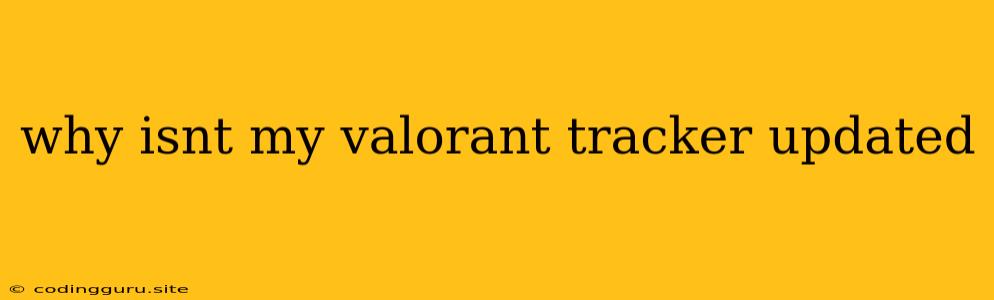Why Isn't My Valorant Tracker Updated?
It's incredibly frustrating when your Valorant tracker isn't updating. You've been grinding hard, racking up those kills and wins, but your progress isn't reflected on the tracker. You're not alone in this struggle. Here's a breakdown of the most common reasons your Valorant tracker might be lagging and how to troubleshoot them.
The Basics: Checking for Updates
- Valorant Patch Updates: The first thing to check is if you're running the latest Valorant patch. New patches can sometimes affect trackers, so make sure your game is up to date.
- Tracker Website Updates: Similarly, Valorant tracker websites may have their own updates that need to be applied. Refresh the page and check for any notices or messages about recent updates.
Common Causes and Solutions
1. The Tracker You're Using:
- Website Issues: Some Valorant trackers are more reliable than others. The server you're using might be experiencing downtime, glitches, or maintenance. Try switching to a different tracker website or checking the status of your current one.
- Data Synchronization Delays: Most trackers rely on data from Riot Games. There can be delays in data synchronization, especially during peak hours or after major updates. Be patient; the data will eventually catch up.
2. Privacy Settings:
- Riot Account Privacy: If your Riot account privacy settings are too restrictive, some trackers might not be able to access your data. Check your privacy settings and ensure the relevant information is shared.
3. In-Game Data:
- Account Linking: Make sure your Valorant account is properly linked to the tracker you're using. The process can vary between trackers, so double-check the instructions.
- Data Storage: If you haven't played recently, the tracker might not have your data saved. Play a few matches and see if your stats update.
4. Technical Glitches:
- Temporary Server Issues: Occasional server issues can happen. If your tracker isn't updating, it's possible that the server is down or having technical difficulties. Wait a bit and try again later.
- Browser Caches: Sometimes, outdated browser caches can interfere with tracker functionality. Try clearing your browser cache to see if that fixes the problem.
5. Tracker Specific Problems:
- Specific Tracker Bugs: Individual Valorant trackers can have bugs or issues specific to them. Check their forums, social media, or support channels for any known issues or updates.
Troubleshooting Tips
- Check Your Internet Connection: Ensure you have a stable internet connection. A weak or unstable connection can cause data to not be transmitted properly.
- Restart Your Game and Computer: A simple restart can sometimes solve issues with data synchronization.
- Contact Tracker Support: If you've exhausted all other options, reach out to the Valorant tracker support team. They might be able to provide more specific assistance.
Example:
Imagine you're using "Tracker XYZ" to monitor your Valorant progress. You haven't played in a few days, and when you log in, your stats haven't updated. Here's how you can approach the problem:
- Check for updates: Update Valorant and the Tracker XYZ website.
- Verify Account Linking: Make sure your Riot account is linked correctly.
- Play a few matches: Sometimes, a few matches are needed to trigger data synchronization.
- Check for tracker issues: Browse the Tracker XYZ forums or support channels for known problems.
- Clear your browser cache: This can resolve conflicts with outdated data.
Important Note:
- Data Privacy: Always be mindful of your privacy settings when using Valorant trackers. Avoid sharing sensitive information or data that could compromise your account security.
- Use Reputable Trackers: Not all Valorant trackers are equal. Stick to reputable and well-maintained trackers that have a good track record.
Conclusion
Having your Valorant tracker stuck isn't ideal, especially when you're eager to see your progress. By following these steps, you can troubleshoot the issue and get your tracker up and running again. Remember, sometimes patience and a little detective work are all it takes.