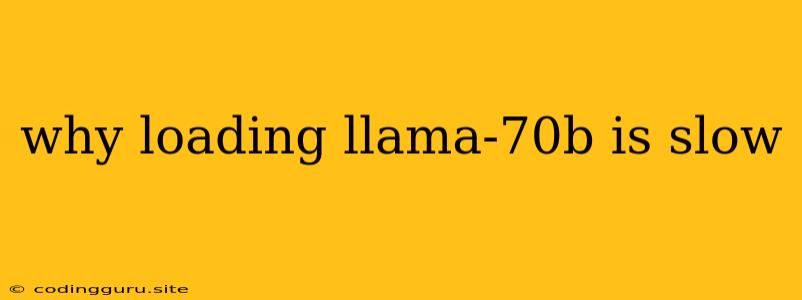Why is Loading LLaMA-70B So Slow?
The LLaMA-70B model is a large language model (LLM) with impressive capabilities. However, its massive size (70 billion parameters) poses a significant challenge when it comes to loading and using it efficiently. You might find yourself waiting for what feels like an eternity just to load the model, leaving you frustrated and wondering why it takes so long.
Let's delve into the reasons behind this slow loading time and explore some potential solutions to improve your experience.
Understanding the Challenges
1. Model Size: The most obvious culprit is the sheer size of the LLaMA-70B model. With 70 billion parameters, it occupies a substantial amount of memory. Loading such a massive model requires significant processing power and time, especially if you are working on a machine with limited resources.
2. Data Transfer: Even if you have the necessary resources, loading the model involves transferring a vast amount of data from storage to your system's memory. This data transfer can be a bottleneck, especially if your storage is slow or if your network connection is limited.
3. Hardware Limitations: The performance of your hardware plays a critical role in loading time. If your CPU or GPU is not powerful enough, it will struggle to keep up with the demands of loading the model. Additionally, if you have limited RAM, you might experience swapping, which further slows down the process.
Tips for Faster Loading
1. Optimize Hardware:
- Upgrade your CPU: A powerful CPU can significantly reduce the time it takes to load the model. Look for CPUs with a high number of cores and threads.
- Upgrade your RAM: More RAM means more memory available for the model to be loaded without swapping, resulting in faster loading times.
- Use a GPU: If you are willing to invest in a dedicated GPU, like a NVIDIA GeForce RTX series or AMD Radeon RX series card, it can dramatically accelerate model loading and inference.
2. Efficient Data Transfer:
- Use a fast storage device: Consider using an SSD or NVMe drive for storing the model. These drives offer significantly faster read speeds compared to traditional HDDs.
- Improve your network connection: If you are downloading the model from the internet, make sure you have a fast and stable connection.
3. Model Optimization:
- Quantization: This technique reduces the size of the model by representing parameters using fewer bits, allowing for faster loading and lower memory requirements.
- Compression: Techniques like gzip compression can reduce the storage space needed for the model file, making it faster to download and load.
- Load Specific Parts: If you only need certain functionalities of the LLaMA-70B model, consider loading only those parts, saving loading time and memory.
4. Loading Strategies:
- Use a pre-loaded version: Look for platforms or services that have already loaded the LLaMA-70B model, allowing you to access it without the hassle of loading it yourself.
- Load in batches: For large models like LLaMA-70B, it might be faster to load the model in batches instead of all at once. This allows you to use the model as soon as a portion of it is loaded, rather than waiting for the entire model to be loaded.
5. Framework Optimization:
- Use a framework optimized for large models: Frameworks like PyTorch or TensorFlow offer various optimizations for loading and using large language models. These optimizations can significantly reduce the loading time.
Example: Loading LLaMA-70B with PyTorch
Here's a simplified example of loading the LLaMA-70B model using PyTorch:
import torch
# Load the model (assuming the model file is stored locally)
model = torch.load("llama-70b.pth")
# Use the model for inference
# ...
This example assumes that the model is saved in the "llama-70b.pth" file and you have the necessary libraries installed.
Conclusion
Loading the LLaMA-70B model can be a time-consuming process due to its massive size and the limitations of your hardware and network. By optimizing your hardware, using efficient loading strategies, and leveraging framework optimizations, you can significantly reduce the loading time and make your LLaMA-70B experience smoother and more efficient.