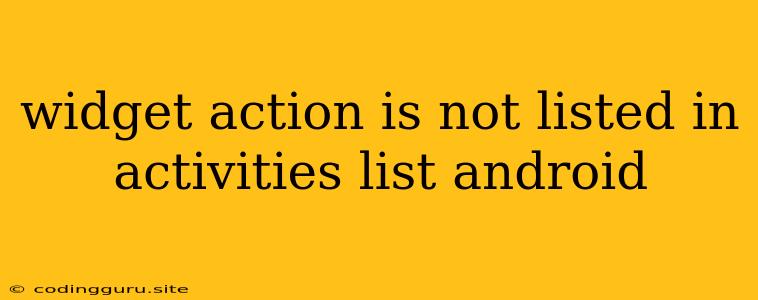Why is my widget action not listed in the activities list in Android?
This issue is a common one faced by Android developers when working with widgets. You've diligently created a widget and its associated actions, but they don't appear in the Activities list within your Android Studio project. This can be frustrating, but there are a few common reasons why this might happen and thankfully, a few simple solutions to get your widget action visible.
Understanding Android Widgets and Actions
Before we dive into the problem, let's quickly revisit how widgets and actions work in Android:
- Widgets: These are small, interactive views that users can place on their home screens to provide quick access to app functionality.
- Widget Actions: These are specific actions that a widget can perform. They allow users to interact with your app through the widget without having to open it.
Common Reasons for Missing Widget Actions in the Activities List
-
Incorrect Manifest Configuration: The AndroidManifest.xml file is the heart of your app's structure. Ensuring that your widget action is correctly declared within this file is crucial.
-
Missing <receiver> Tag: Your widget's actions must be defined as
<receiver>elements within the<application>tag in your AndroidManifest.xml. This allows the system to recognize and manage your widget actions. -
Incorrect Intent Filters: Each
<receiver>tag needs appropriate intent filters. These filters tell the system when to trigger your widget action. -
Invalid Package Name: The package name declared within your widget code and within your manifest file should be identical.
-
Missing
android:exported="true": To enable communication between your widget and your app, you must setandroid:exported="true"in your<receiver>tag. -
Android Studio Project Indexing Issues: Sometimes, Android Studio may fail to correctly index your project files, leading to missing entries in the Activities list.
Troubleshooting and Solutions
1. Verify Manifest Configuration:
-
Check for <receiver> Tag: Make sure you have a
<receiver>tag declared within the<application>section of your AndroidManifest.xml file. This tag should contain the full class name of your widget action. -
Intent Filters: Ensure you have the following
<intent-filter>in your<receiver>tag, ensuring that it matches the intent filter used in your app's code to trigger the action.
2. Package Name Consistency:
- Cross-Check Names: Make sure the package name used in your widget code and in your manifest file match exactly.
- Android Studio's "Refactor" Feature: Utilize Android Studio's refactoring tools to ensure consistent package names across your project.
3. "android:exported" Attribute:
- Enable Communication: Add
android:exported="true"to your<receiver>tag within the<application>section of your AndroidManifest.xml. This allows communication between your widget and your app.
4. Rebuild and Clean Project:
- Refresh Indexing: Sometimes, a simple project rebuild or clean can resolve indexing issues in Android Studio.
5. Invalidate Caches and Restart:
- Force Index Update: Go to "File > Invalidate Caches / Restart...". Select "Invalidate and Restart" to force Android Studio to re-index your project.
Example Code Snippet:
Additional Tips:
- Log Messages: Utilize
Log.d()statements within your widget code to monitor its behavior and identify any issues. - Debugger: Use Android Studio's debugger to step through your widget's code and ensure it is properly accessing and handling intents.
- Android Documentation: Refer to the official Android documentation on widgets and widget actions for in-depth information and best practices.
Conclusion
Finding and fixing the reason why your widget actions are not appearing in the Activities list can be a bit of a puzzle. However, by following these troubleshooting steps and understanding the underlying principles of Android widget development, you can successfully create and integrate functional widgets into your apps.