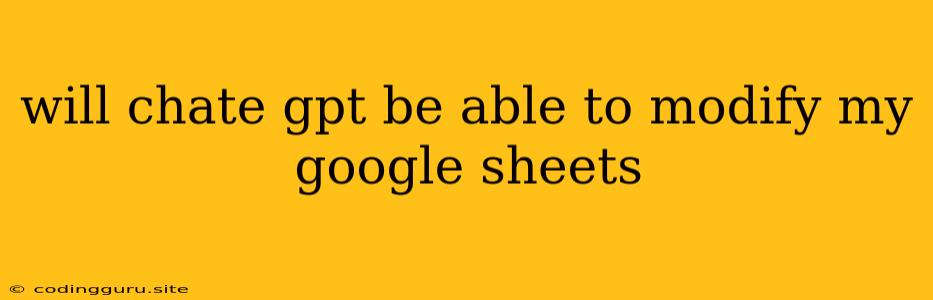Will ChatGPT Be Able to Modify My Google Sheets?
The rise of AI tools like ChatGPT has sparked a wave of excitement and curiosity. One burning question many are asking is: can ChatGPT directly modify my Google Sheets? The answer is: not directly.
ChatGPT, as a powerful language model, excels in understanding and generating text. It's not inherently designed to directly interact with external applications like Google Sheets. However, there are ways to leverage its capabilities to indirectly achieve this task.
Understanding ChatGPT's Limitations
ChatGPT can't directly connect to your Google Sheets files. It operates within a text-based environment, processing and producing text without any inherent access to file systems or external applications.
Achieving Indirect Modification:
Here are some strategies to use ChatGPT's power to manipulate your Google Sheets data:
1. Script Generation:
- Explain Your Goal: Describe your desired changes to ChatGPT in clear, concise language. For instance, "I want to add a column to my Google Sheet and automatically calculate the sum of values in two other columns."
- Generate a Script: Ask ChatGPT to generate a Google Apps Script code snippet to achieve your desired modification.
- Execute the Script: Copy and paste the generated code into Google Sheets' Script Editor and run it.
2. ChatGPT as a Data Processing Tool:
- Extract Data: Use ChatGPT to extract specific data from your Google Sheet by providing it with a description of the desired information.
- Process Data: Ask ChatGPT to perform calculations, conversions, or analysis on the extracted data.
- Integrate into Sheet: Manually input the processed data back into your Google Sheet.
3. API Integrations (Advanced)
- Google Sheets API: This method requires programming experience. You can use the Google Sheets API to programmatically access and modify your sheet data.
- ChatGPT Integration: Integrate ChatGPT into your API workflow to process data, generate text descriptions, or perform other tasks.
Tips for Using ChatGPT with Google Sheets:
- Clear Instructions: Provide specific, detailed instructions to ChatGPT to ensure accurate code generation.
- Test Thoroughly: Always test any code generated by ChatGPT before executing it on your actual Google Sheets.
- Understand Limitations: ChatGPT might not be able to handle complex or very specific modifications.
- Combine with Apps Script: Leverage the power of Google Apps Script for advanced automation and data manipulation.
Conclusion:
While ChatGPT can't directly modify your Google Sheets, it can be a powerful tool for indirect manipulation. By using its text processing and code generation capabilities, you can automate tasks, process data, and integrate it with your Google Sheets. Remember, clear instructions, thorough testing, and a basic understanding of Google Apps Script are essential for successful integration.