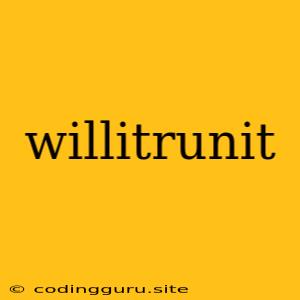Will It Run It? A Guide to Understanding Your System's Capabilities
"Will it run it?" This is a question that many gamers, software developers, and computer enthusiasts face. We're constantly bombarded with new games, software updates, and operating system upgrades, and it's not always clear whether our existing hardware will be able to handle the latest and greatest.
So, how do you know if your system will be able to run a particular piece of software? The answer lies in understanding the system requirements.
What are System Requirements?
System requirements are a list of minimum and recommended specifications that a computer system must meet in order to run a particular software application or game smoothly. These specifications typically include:
- Operating System: What version of Windows, macOS, or Linux is required?
- Processor: What type of CPU (Central Processing Unit) is needed? This might specify a specific model or a minimum speed, like "Intel Core i5" or "AMD Ryzen 5".
- RAM: How much memory (RAM) is needed? This is usually expressed in gigabytes (GB), like "8GB" or "16GB".
- Graphics Card: Does the software require a dedicated graphics card? If so, what type and model?
- Storage Space: How much free hard drive space is needed for the software to install and run?
How to Check System Requirements
- Visit the Software's Website: The first step is to visit the website of the software you're interested in. Look for a page or section that describes the system requirements.
- Read the Game or Software Description: Most online stores like Steam, Epic Games Store, or the Microsoft Store will have a detailed description of the software, including its system requirements.
- Use System Information Tools: Your operating system provides tools to view your system's specifications. In Windows, you can access this information by searching for "System Information". On macOS, use the "About This Mac" option.
What Do Minimum and Recommended Requirements Mean?
- Minimum Requirements: These are the bare minimum specs needed for the software to launch and run. However, you may encounter performance issues like low frame rates, stuttering, or lag.
- Recommended Requirements: These are the specs that the developers recommend for optimal performance and a smooth gaming or software experience.
Tips for Running Software on Your System
- Consider Upgrading Your Hardware: If your system doesn't meet the recommended requirements, you might want to consider upgrading your components like your CPU, RAM, or graphics card.
- Reduce Visual Settings: In games, you can often adjust the graphics settings to reduce the load on your system. Lowering the resolution, turning off anti-aliasing, or reducing the texture quality can improve performance.
- Close Unnecessary Programs: Background programs can use up system resources. Before running demanding software, close any unnecessary programs or browser tabs.
- Use a Dedicated Graphics Card: If you have an integrated graphics card, consider using a dedicated graphics card for better performance, especially when playing games or running demanding applications.
Will It Run It? A Few Considerations
- Game Optimization: Even if your system meets the recommended requirements, the game may still not run smoothly due to poor optimization by the developers.
- Driver Updates: Outdated drivers can cause performance issues. Make sure your graphics card drivers are up to date.
- Operating System Updates: Newer operating system versions might require specific hardware specifications, and older systems may not be compatible with the latest software.
Conclusion
Ultimately, "Will it run it?" is a question that only you can answer. By understanding system requirements and considering the tips mentioned above, you can increase your chances of running the latest games and software on your system. It's about balancing your expectations with the capabilities of your current hardware, and making informed decisions about upgrades or adjustments to ensure the best possible experience.