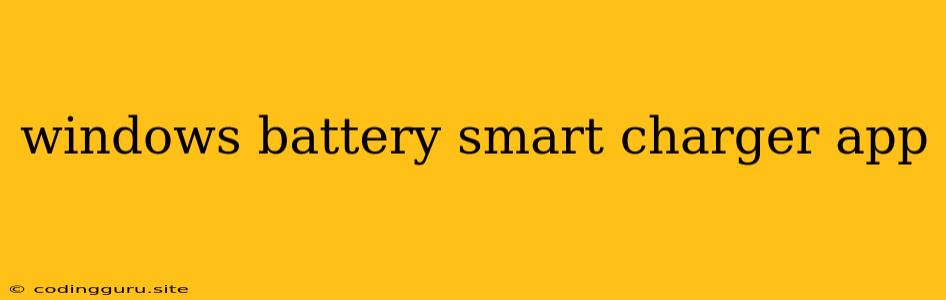Maximize Your Windows Laptop Battery Life with the Smart Charger App
Modern laptops are marvels of technology, allowing us to work, play, and stay connected anywhere. But with all that power comes a crucial concern: battery life. A drained battery can disrupt your workflow and leave you stranded. Thankfully, Windows has a built-in tool that can help you optimize your battery performance and extend its lifespan: the Battery Smart Charger app.
What is the Battery Smart Charger App?
The Battery Smart Charger app is a hidden gem within Windows that monitors your battery health and charging habits. It employs a smart charging algorithm to ensure that your battery is charged optimally, reducing wear and tear and extending its lifespan. While it might not be as flashy as dedicated battery monitoring apps, it offers a simple and effective way to improve your battery experience.
How Does the Battery Smart Charger App Work?
The app works behind the scenes, analyzing your charging patterns and battery usage. It learns your typical daily routine and adapts the charging process accordingly. Here's how it achieves its magic:
- Adaptive Charging: The app doesn't charge your battery to 100% all the time. Instead, it stops charging at a lower level (around 80%) when it detects you're plugged in for extended periods. This prevents the battery from experiencing excessive stress and extends its overall lifespan.
- Partial Charging: When you frequently unplug and use your laptop on battery power, the app prioritizes partial charging. This helps maintain a healthy battery level without constantly reaching full capacity, reducing the stress on the battery.
- Low-Power Modes: The app can automatically switch your laptop to a low-power mode when the battery level drops below a certain threshold. This conserves power by reducing CPU usage and screen brightness, extending the time you can work on battery power.
Benefits of Using the Battery Smart Charger App
- Extended Battery Lifespan: By minimizing stress on the battery, the app can significantly prolong its lifespan. This means you can enjoy your laptop for longer without worrying about frequent battery replacements.
- Improved Battery Health: The app prevents your battery from being constantly charged to 100%, reducing the risk of degradation and premature aging.
- Optimized Charging: The adaptive charging algorithm ensures your battery is always charged to the optimal level for your usage patterns, maximizing efficiency and minimizing wasted energy.
- Enhanced Performance: By automatically switching to low-power modes when needed, the app can help conserve battery life and improve your laptop's overall performance.
How to Enable and Utilize the Battery Smart Charger App
The Battery Smart Charger app is already built into Windows, but you need to enable it manually:
- Open Settings: Click on the Start menu and select "Settings."
- Navigate to System: Choose "System" from the left-hand menu.
- Select Power & Battery: Click on "Power & battery" in the menu on the right.
- Enable Battery Usage: Look for "Battery usage" and enable the "Let Windows improve battery life" option.
Tips for Maximizing Battery Life
Even with the Battery Smart Charger app, there are other ways to optimize your laptop's battery life:
- Reduce Brightness: Lowering screen brightness can significantly reduce power consumption.
- Close Unnecessary Apps: Running numerous background apps consumes battery power. Close any apps you don't need.
- Disable Bluetooth and Wi-Fi: When not in use, disable Bluetooth and Wi-Fi to save battery.
- Adjust Power Plan: Choose a power plan that balances performance and battery efficiency.
- Use a Cooling Pad: Keeping your laptop cool can improve battery performance and extend its lifespan.
- Consider Battery Calibration: Periodically calibrate your battery to ensure accurate battery level readings.
Conclusion
The Battery Smart Charger app is a valuable tool that can significantly improve your Windows laptop's battery performance and lifespan. By enabling it and adopting some smart battery habits, you can enjoy longer battery life and get the most out of your laptop. Remember, the key is to prevent excessive charging and optimize your battery's usage for a healthier and longer-lasting battery experience.