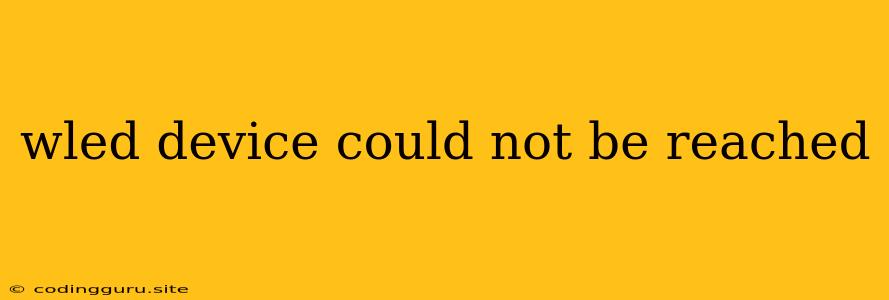"WLED Device Could Not Be Reached": Troubleshooting Your Smart Lighting Setup
The message "WLED device could not be reached" is a frustrating one when you're trying to control your smart lights. It can be caused by a variety of factors, ranging from simple network hiccups to more complex configuration issues. This article will guide you through the troubleshooting process to help you get your WLED device back online and your lights shining bright again.
Understanding the Issue
Before we dive into troubleshooting, it's important to understand what this error message means. When you see "WLED device could not be reached," it indicates that your WLED controller (the device that manages your smart lights) is not accessible from your network. This could be because:
- Your WLED controller is not connected to your network. This is the most common reason for the error. If the WLED device is not properly connected to your Wi-Fi, your phone, computer, or other control device won't be able to find it.
- There are network connectivity issues. Even if the WLED controller is connected to your network, there might be issues with the network itself that prevent communication. This could be due to a router problem, internet outage, or other network related issues.
- The WLED controller is experiencing a software error. In rare cases, the WLED software itself might have encountered a bug that's preventing it from responding to your control requests.
Troubleshooting Steps
Here's a step-by-step guide to troubleshoot the "WLED device could not be reached" issue:
- Check Your Network Connection:
- Power Cycle Your WLED Controller: Turn off the power to your WLED device, wait for a few seconds, and then turn it back on. This can sometimes resolve temporary network connectivity issues.
- Ensure Stable Wi-Fi Signal: Make sure your WLED device is within a reasonable distance of your Wi-Fi router and that there are no obstacles blocking the signal.
- Check Your Router: If you're experiencing network issues in general, restart your router and modem to clear any potential network glitches.
- Verify WLED Controller Settings:
- Check the WLED Controller's IP Address: Open your WLED app or the web interface and verify the IP address assigned to the WLED controller. This information can usually be found in the WLED app or on the device itself.
- Verify Network Credentials: Double-check that the Wi-Fi network name (SSID) and password entered during the WLED controller setup are correct.
- Check for Firmware Updates: Outdated firmware can sometimes cause connectivity issues. Check the WLED documentation or the official WLED website for available firmware updates.
- Reset the WLED Controller:
- If you've confirmed all the above and are still encountering the error, you can try resetting the WLED controller to factory settings. This will erase all your custom settings and configurations, so make sure to back up any important data before proceeding.
- Advanced Troubleshooting:
- Check Firewall Settings: Ensure that your firewall is not blocking communication with the WLED controller.
- Check for IP Conflicts: If you're using a static IP address for your WLED controller, make sure it doesn't conflict with other devices on your network.
- Try Connecting Directly to the Router: If possible, temporarily connect your WLED controller directly to your router using an Ethernet cable to rule out any Wi-Fi related issues.
Additional Tips:
- Consult the WLED Documentation: The official WLED documentation provides extensive information about troubleshooting common issues and configuring the software.
- Check Online Forums: Online communities like the WLED forum or Reddit can be a valuable resource for finding solutions and seeking help from other WLED users.
- Contact WLED Support: If all else fails, you can contact the WLED developer directly for assistance.
Conclusion
Troubleshooting a "WLED device could not be reached" issue involves systematically checking network connectivity, WLED controller settings, and potential software conflicts. By following the steps outlined in this article, you can identify and address the root cause of the problem and get your smart lights back up and running. Remember to consult the WLED documentation, online forums, and WLED support for additional assistance.