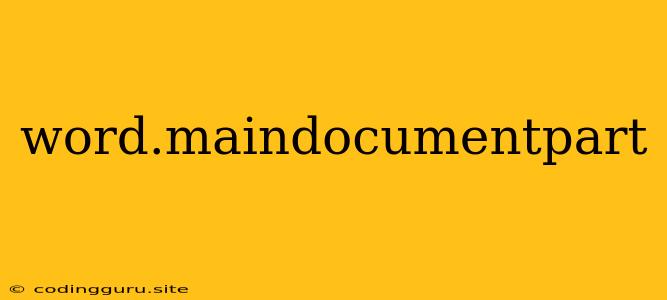Understanding the Power of word.mainDocumentPart in Word Automation
Have you ever needed to manipulate the core content of a Word document programmatically? Perhaps you want to add text, tables, or images, or maybe you need to extract specific information. This is where word.mainDocumentPart comes into play, providing a powerful gateway to access and modify the heart of your Word document using libraries like OpenXML SDK.
What is word.mainDocumentPart?
word.mainDocumentPart represents the main body of your Word document, essentially the content you see when you open the document. It's a key element in the OpenXML SDK, which allows you to work with Word documents in a structured and programmatic way.
Why is word.mainDocumentPart Important?
Imagine trying to write a complex Word document automation script without a clear understanding of the document's structure. You'd be working blindly, making assumptions about how to find and manipulate the elements you need. word.mainDocumentPart serves as a guiding light, giving you a structured way to access and modify the most crucial part of your Word document.
How do I use word.mainDocumentPart?
Let's dive into some examples to understand how word.mainDocumentPart empowers your Word automation tasks:
1. Adding Text
// Load your Word document
using (WordprocessingDocument wordDoc = WordprocessingDocument.Open(documentPath, true))
{
// Access the main document part
MainDocumentPart mainPart = wordDoc.MainDocumentPart;
// Create a new paragraph and add text
Paragraph paragraph = new Paragraph(new Run(new Text("This text is added programmatically.")));
mainPart.Document.Body.AppendChild(paragraph);
// Save the changes
wordDoc.Save();
}
2. Replacing Text
// Load your Word document
using (WordprocessingDocument wordDoc = WordprocessingDocument.Open(documentPath, true))
{
// Access the main document part
MainDocumentPart mainPart = wordDoc.MainDocumentPart;
// Find and replace text
foreach (Run run in mainPart.Document.Body.Descendants())
{
if (run.Text.Contains("oldText"))
{
run.Text = run.Text.Replace("oldText", "newText");
}
}
// Save the changes
wordDoc.Save();
}
3. Extracting Information
// Load your Word document
using (WordprocessingDocument wordDoc = WordprocessingDocument.Open(documentPath, true))
{
// Access the main document part
MainDocumentPart mainPart = wordDoc.MainDocumentPart;
// Extract text from a specific paragraph
foreach (Paragraph paragraph in mainPart.Document.Body.Descendants())
{
if (paragraph.InnerText.Contains("keyword"))
{
string extractedText = paragraph.InnerText;
// Use extractedText for your desired purpose
}
}
}
4. Working with Tables
// Load your Word document
using (WordprocessingDocument wordDoc = WordprocessingDocument.Open(documentPath, true))
{
// Access the main document part
MainDocumentPart mainPart = wordDoc.MainDocumentPart;
// Add a table
Table table = mainPart.Document.Body.AppendChild(new Table());
// Add rows and cells to the table
// ...
// Save the changes
wordDoc.Save();
}
Key Benefits of Using word.mainDocumentPart
- Structured Approach:
word.mainDocumentPartallows you to work with Word documents in a well-defined structure, making your code more maintainable and easier to debug. - Granular Control: You can access and manipulate individual paragraphs, runs, tables, and other elements within the main document part, giving you precise control over your Word documents.
- Power to Automate: With
word.mainDocumentPart, you can automate repetitive tasks, such as adding content, replacing text, or extracting information, saving you time and effort.
Tips for Effective Use of word.mainDocumentPart
- Understanding OpenXML: Familiarize yourself with the OpenXML structure of Word documents. This will help you navigate the
word.mainDocumentPartand its child elements effectively. - Use the Right Tools: Choose a library like the OpenXML SDK that offers a comprehensive set of tools for working with Word documents.
- Test Thoroughly: Test your code with various Word document types to ensure it handles different formats and content correctly.
Conclusion
word.mainDocumentPart is a powerful tool for automating Word document operations. By understanding its purpose and using it effectively, you can streamline your document processing tasks, saving time and improving efficiency.