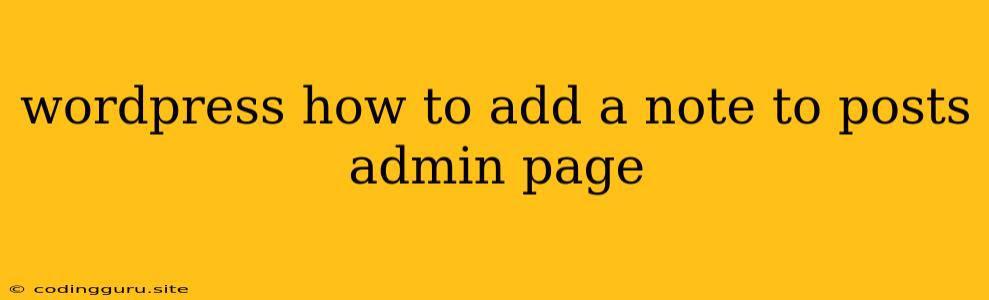How to Add a Note to Posts on Your WordPress Admin Page
Want to add a quick note or reminder to specific posts in your WordPress admin area? Maybe you need to note down a change you made, a task that needs to be done, or a simple reminder for yourself. You can easily accomplish this without using any complicated plugins or coding. Here's how:
1. The Power of Custom Fields
WordPress offers a built-in feature called "Custom Fields" that lets you add extra information to your posts and pages. We'll leverage this to add our notes.
2. Accessing Custom Fields
- Navigate to the Post Edit Screen: Go to your WordPress dashboard and open the "Posts" section. Then, click on the title of the post you want to add a note to.
- Find the Custom Fields Section: On the post edit screen, you'll see a section labeled "Custom Fields." Click on the "Screen Options" tab at the top right of your screen and make sure the "Custom Fields" option is checked.
- Adding a New Custom Field: In the "Custom Fields" section, click on the "Add New" button.
- Naming Your Custom Field: A small box will appear where you can enter the name and value of your custom field. For the name, use something clear and descriptive like "Note" or "Post Note." In the value field, type in your note.
3. Using the Custom Fields Section
- Multiple Notes: You can add multiple custom fields with different names to store different types of notes.
- Keeping Notes Concise: Try to be brief and concise in your notes to maintain readability.
- Categorizing Your Notes: You can use different custom field names to categorize your notes, such as "Marketing Note", "Design Note", etc.
4. Viewing Notes
- Quick Edit View: When you hover over a post in the "Posts" section, you'll see a "Quick Edit" option. Click it to view the custom fields you've added.
- Post Edit Screen: You can always view and edit your notes by going back to the full post edit screen.
5. Using Plugins for Enhanced Notes
While the built-in custom fields are a great solution, you might want to explore plugins for more advanced note-taking features. Some popular plugins include:
- Post Notes: This plugin adds a dedicated "Notes" section to your post edit screen.
- WordPress Notes: This plugin allows you to add notes directly to your post content, making it easy to see them while you're writing.
Conclusion
Adding notes to your posts in WordPress is a simple and efficient way to keep track of important information. Whether you're using the built-in custom fields or exploring plugins, there's a solution that fits your needs. Remember to keep your notes concise and categorized for easy retrieval.