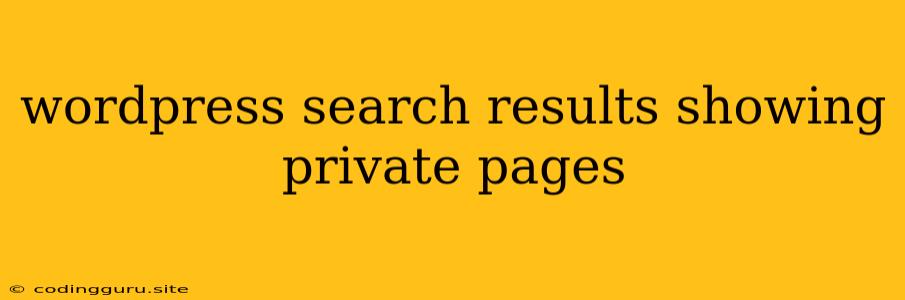Why Are Private Pages Showing Up in WordPress Search Results?
It's frustrating when your WordPress search results display private pages that shouldn't be accessible to the public. This issue can be a result of various factors, causing confusion and potentially compromising sensitive information. Let's explore the reasons why private pages might appear in search results and how to prevent this from happening.
1. Incorrect Page Settings
The most common reason private pages appear in search results is because the page settings are not properly configured. WordPress offers various visibility options for pages, including:
- Public: Pages are visible to everyone, including search engines.
- Private: Pages are only accessible to logged-in users.
- Password Protected: Pages are visible to everyone but require a password to access.
If you've accidentally set a page to Public instead of Private, it will show up in search results. To fix this, simply go to the Page Settings on your WordPress dashboard and change the visibility to Private.
2. Plugins Affecting Search Functionality
Certain WordPress plugins might interfere with search functionality, causing private pages to appear in results. This can happen if the plugin:
- Modifies search queries: Some plugins might alter the way search queries are processed, leading to incorrect results.
- Adds custom search filters: Plugins with additional search filters might inadvertently include private pages in the results.
To investigate whether a plugin is causing the issue, you can temporarily deactivate all plugins and see if the problem persists. If the private pages disappear from search results, then one of your plugins is likely to blame. Reactivate plugins one by one to identify the culprit.
3. Search Engine Optimization (SEO) Settings
SEO settings in WordPress can also contribute to the visibility of private pages in search results. If you've enabled search engine indexing for private pages, they might be included in search engine results pages (SERPs).
To prevent private pages from appearing in search results, make sure SEO settings are configured correctly. You can use a plugin like Yoast SEO to control how your pages are indexed by search engines.
4. Custom Code and Themes
Custom code or theme modifications can also cause issues with private pages showing up in search results. If you've added custom code to your website or are using a custom theme, ensure it doesn't affect the visibility of private pages.
Debugging custom code can be challenging, but you can try temporarily disabling the custom code or theme to see if the problem is resolved. If it is, then you'll need to review the code or theme for any errors or inconsistencies related to private page settings.
5. WordPress Core Updates
WordPress core updates can sometimes introduce bugs that affect how search results are displayed. If you recently updated your WordPress version, it's worth checking if the update caused any unexpected behavior with private pages.
You can try reverting to a previous version of WordPress to see if the problem is fixed. However, it's crucial to keep your WordPress core updated for security and stability reasons. If you're not comfortable making changes directly, consider consulting a WordPress developer or support team for assistance.
6. Caching Issues
Caching can affect the way search results are displayed. If your website uses a caching plugin, clear the cache to ensure the search results are up-to-date. Sometimes, cached data can show outdated information, including private pages.
7. User Role and Permissions
Ensure the user roles and permissions are set up correctly. For example, if a user with limited permissions tries to search, they might see private pages that are not accessible to them.
Verify that users with appropriate permissions can access the intended content. Make sure you're not granting excessive access levels to users who shouldn't have access to private pages.
Tips for Preventing Private Pages from Appearing in Search Results:
- Double-check page settings: Regularly review the visibility settings for all pages, especially when creating new ones.
- Use a reliable SEO plugin: Employ a plugin like Yoast SEO to manage your SEO settings and ensure private pages are not indexed by search engines.
- Audit plugins regularly: Periodically review your plugins to identify potential conflicts with search functionality.
- Keep WordPress and plugins updated: Install updates for your WordPress core and plugins promptly to address bugs and vulnerabilities.
- Test search functionality: Conduct thorough testing to ensure that private pages are not appearing in search results.
Conclusion
Preventing private pages from appearing in WordPress search results requires careful attention to page settings, plugin interactions, and SEO configurations. By following the tips and strategies outlined in this article, you can ensure that your search results are accurate and only display content that is intended to be public. If you continue to face issues, it's best to consult a WordPress developer or seek assistance from the WordPress support community for further troubleshooting.