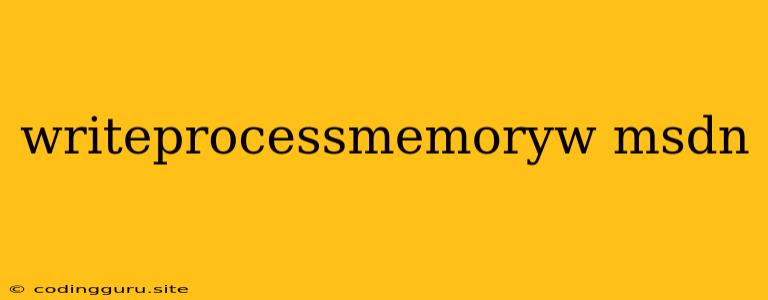Understanding WriteProcessMemory() with MSDN
WriteProcessMemory() is a powerful Windows API function that allows you to modify the memory of another process. This ability is essential for various tasks, such as debugging, memory patching, and injecting code. However, it's crucial to use it responsibly and with caution, as misuse can lead to instability or security vulnerabilities.
What is WriteProcessMemory() and how does it work?
The WriteProcessMemory() function allows a process to write data into the memory of another process. This is achieved by providing the function with the target process's handle, the target memory address, the data to write, the size of the data, and a pointer to the number of bytes actually written.
How to use WriteProcessMemory()?
Here's a simplified example of how to use WriteProcessMemory() in C++:
#include
#include
int main() {
// Get a handle to the target process
HANDLE hProcess = OpenProcess(PROCESS_ALL_ACCESS, FALSE, 12345);
// Check if the handle is valid
if (hProcess == NULL) {
std::cout << "Error: Could not open process" << std::endl;
return 1;
}
// Allocate memory in the target process
LPVOID lpBaseAddress = VirtualAllocEx(hProcess, NULL, 4096, MEM_COMMIT | MEM_RESERVE, PAGE_EXECUTE_READWRITE);
// Check if memory allocation was successful
if (lpBaseAddress == NULL) {
std::cout << "Error: Could not allocate memory" << std::endl;
CloseHandle(hProcess);
return 1;
}
// Data to write
char data[] = "Hello, world!";
// Write the data to the target process's memory
SIZE_T bytesWritten;
BOOL result = WriteProcessMemory(hProcess, lpBaseAddress, data, sizeof(data), &bytesWritten);
// Check if the write operation was successful
if (!result) {
std::cout << "Error: Could not write to memory" << std::endl;
VirtualFreeEx(hProcess, lpBaseAddress, 0, MEM_RELEASE);
CloseHandle(hProcess);
return 1;
}
// ... further actions with the modified memory ...
// Free the allocated memory
VirtualFreeEx(hProcess, lpBaseAddress, 0, MEM_RELEASE);
// Close the process handle
CloseHandle(hProcess);
return 0;
}
Important Considerations:
- Permissions: You need the necessary permissions to access and modify the target process's memory. This usually requires administrator privileges.
- Security: Be extremely careful when using WriteProcessMemory() as it can be exploited to compromise system security. Only use it for trusted and legitimate purposes.
- Memory Management: You need to handle memory allocation and deallocation correctly to avoid memory leaks.
- Target Process: Ensure you understand the target process's structure and memory layout before attempting to modify its memory.
Examples of WriteProcessMemory() use cases:
- Debugging: Modifying values in memory to analyze program behavior and identify bugs.
- Memory Patching: Applying changes to existing code in a running process.
- Code Injection: Injecting custom code into a process, often for malicious purposes.
MSDN Documentation:
For detailed information, definitions, syntax, and potential errors related to WriteProcessMemory(), always refer to the official .
Conclusion
WriteProcessMemory() is a powerful tool for manipulating the memory of other processes. However, its use requires careful consideration and knowledge of security implications. It's crucial to use this function responsibly and only in legitimate and authorized contexts. Always prioritize security and stability while working with WriteProcessMemory().