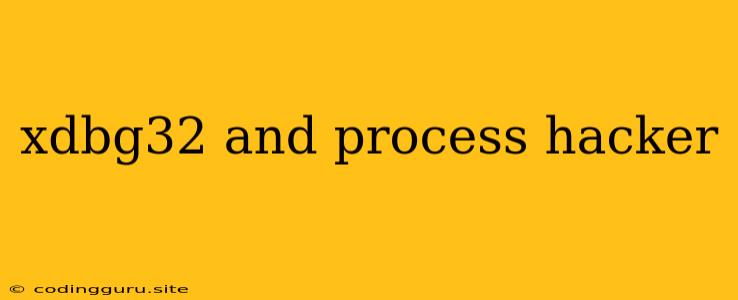Unlocking the Secrets of Your Computer with x32dbg and Process Hacker
Have you ever wondered what's happening under the hood of your computer? Maybe you're curious about how software interacts with your system, or perhaps you want to understand how malware works. Whatever your motivation, x32dbg and Process Hacker are powerful tools that can help you explore the inner workings of your PC.
What is x32dbg?
x32dbg is a user-friendly, open-source debugger that provides a comprehensive view of your computer's processes. It offers a wide range of features, including:
- Disassembly view: View the raw machine code instructions executed by your programs.
- Breakpoints: Pause program execution at specific points, allowing you to inspect variables and memory.
- Memory editing: Modify the contents of memory to experiment with program behavior.
- Plugins: Extend x32dbg's capabilities with additional features.
What is Process Hacker?
Process Hacker is a free, multi-purpose tool that offers a wealth of information about running processes on your computer. It provides detailed insights into:
- Process information: Monitor CPU usage, memory consumption, and other resource usage for each process.
- System information: Get detailed information about your hardware, drivers, and network connections.
- Kernel debugging: Investigate system-level issues and potential malware behavior.
- Advanced analysis: Examine process relationships, identify suspicious activity, and perform system-wide analysis.
How can I use x32dbg and Process Hacker together?
x32dbg and Process Hacker are complementary tools that can be used together to gain a deeper understanding of your computer's processes.
- Identify a process of interest: Use Process Hacker to identify the process you want to investigate.
- Attach x32dbg to the process: Launch x32dbg and select the desired process from the list.
- Explore the process's code: Use x32dbg's disassembly view to understand how the process operates.
- Set breakpoints: Pause the process at specific points to examine variables and memory contents.
- Analyze process behavior: Use Process Hacker to monitor the process's resource usage and identify potential issues.
Example: Investigating a Suspicious Program
Let's say you suspect a program on your computer is behaving abnormally. Using x32dbg and Process Hacker can help you investigate:
- Open Process Hacker: Identify the suspected program in the list of processes.
- Monitor resource usage: Pay attention to CPU usage, memory consumption, and network activity.
- Launch x32dbg: Attach x32dbg to the suspicious process.
- Set breakpoints: Place breakpoints at key points in the program's execution flow.
- Inspect memory: Analyze the contents of memory to identify potential malware or suspicious behavior.
Tips for Using x32dbg and Process Hacker
- Familiarize yourself with the tools: Spend some time exploring the interfaces and learning the basics.
- Start with simple examples: Experiment with debugging small programs or scripts before diving into more complex scenarios.
- Use the online documentation: Refer to the official documentation for both tools to learn about advanced features and functionalities.
- Join forums and communities: Connect with other users for support and to share knowledge.
Conclusion
x32dbg and Process Hacker are invaluable tools for anyone interested in understanding the inner workings of their computer. By combining their capabilities, you can gain a comprehensive view of system processes, identify potential issues, and even investigate suspicious activity. With practice and exploration, you can unlock a deeper understanding of your computer's inner world.