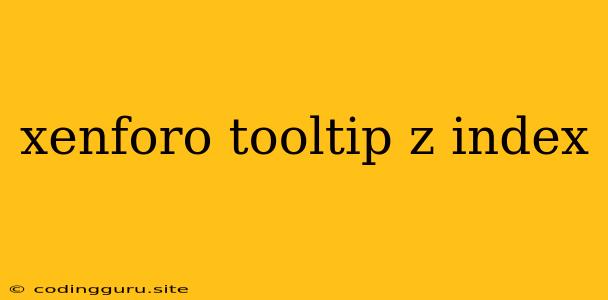Understanding and Resolving XenForo Tooltip Z-Index Issues
XenForo, the powerful forum software, offers a wide range of customization options, including the ability to modify tooltips. While this flexibility is great, it can sometimes lead to unexpected behavior, especially when it comes to the z-index property.
This article will delve into the world of XenForo tooltips and address common z-index issues that users encounter. We'll explain what z-index is, how it relates to tooltips, and provide practical solutions to ensure your tooltips display correctly.
What is Z-Index?
z-index is a CSS property that determines the stacking order of elements on a web page. Think of it as a vertical positioning property that helps arrange elements in a visual hierarchy. A higher z-index value indicates that an element should be displayed on top of elements with lower values.
Why Do XenForo Tooltips Need Z-Index?
XenForo tooltips are designed to appear on top of other content on the page. For this to work properly, tooltips need to have a high enough z-index value to ensure they are visible and not obscured by underlying elements.
Common XenForo Tooltip Z-Index Issues
Here are some common issues you might face with XenForo tooltips and their z-index values:
- Tooltips Hidden Behind Other Elements: If a tooltip's
z-indexis too low, it might get hidden behind other elements on the page, such as menu bars, navigation elements, or even other tooltips. - Tooltips Overlapping: When multiple tooltips are displayed at the same time, their
z-indexvalues might clash. This can lead to tooltips overlapping and obscuring each other, making it difficult to read the content. - Tooltips Appearing Below Modal Windows: Modal windows, which are pop-up windows that overlay the main content of a webpage, often have a very high
z-index. If a tooltip'sz-indexis lower than the modal'sz-index, the tooltip might appear behind the modal window, rendering it invisible.
Troubleshooting XenForo Tooltip Z-Index Problems
-
Check the Default Z-Index: Begin by checking the default
z-indexvalue assigned to XenForo tooltips. This can usually be found in thestyle.cssfile of your XenForo theme. You might need to adjust this value depending on the specific elements that are interfering with the tooltip's visibility. -
Use a Developer Tool: Utilize your browser's developer tools to inspect the tooltip element and the other elements that are potentially causing issues. Identify their current
z-indexvalues and adjust them accordingly. You can change thez-indexdirectly in the browser's developer tools to see immediate results and determine the appropriate values. -
Override CSS: If modifying the core theme's CSS is not an option, you can use custom CSS to override the default
z-indexvalue for tooltips. Add the following code to your custom CSS file:
.tooltip {
z-index: 9999 !important;
}
This will ensure that all tooltips have a high z-index and are displayed on top of most other elements on the page.
-
Inspect the HTML Structure: Analyze the HTML structure of your XenForo forum and pay attention to elements that might be obstructing the tooltips. If you have any custom elements or plugins that could be affecting the layout, investigate their CSS and make adjustments as needed.
-
Consider CSS Specificity: When dealing with
z-indexissues, remember that CSS specificity can play a crucial role. The more specific a CSS rule is, the more likely it is to override other rules. If your custom CSS rules are not overriding the default values, you might need to make them more specific. -
Test Thoroughly: After making any changes to the
z-indexor CSS, be sure to test your XenForo forum thoroughly to ensure that the tooltips are displaying correctly and are not causing any unexpected issues.
Tips for Avoiding Z-Index Conflicts
- Avoid Overlapping Elements: Minimize the use of overlapping elements on your forum. If absolutely necessary, ensure that their
z-indexvalues are carefully defined to avoid conflicts. - Use a Consistent Z-Index Strategy: Develop a consistent strategy for assigning
z-indexvalues to elements on your website. This will help you avoid conflicts and ensure that elements are stacked in a predictable way. - Keep It Simple: When setting
z-indexvalues, strive for simplicity. Avoid using excessively high numbers unless absolutely necessary, as it can create unnecessary complexity.
Conclusion
Managing XenForo tooltip z-index values can be a bit tricky, but it is an essential aspect of ensuring a user-friendly and visually appealing forum experience. By understanding the principles of z-index and following the troubleshooting steps outlined in this article, you can effectively address any z-index issues related to XenForo tooltips and create a well-organized and visually coherent forum.