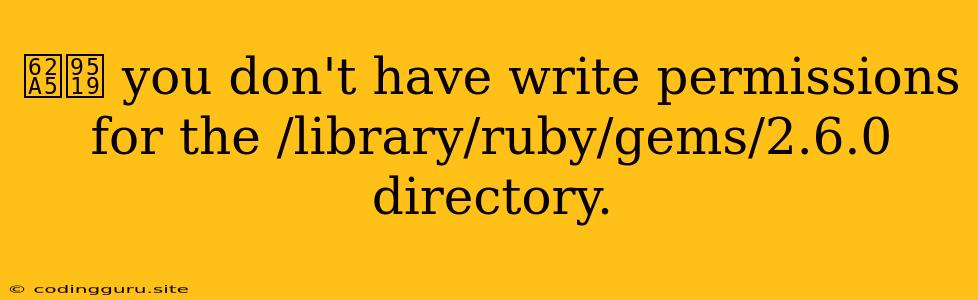"You Don't Have Write Permissions for the /library/ruby/gems/2.6.0 Directory" Error: Understanding and Resolving
This error message, "You don't have write permissions for the /library/ruby/gems/2.6.0 directory", is a common hurdle encountered while working with Ruby on macOS. It signifies that your user account lacks the necessary privileges to modify files within the specified RubyGems directory. This issue arises when you're attempting to install or update gems, which are Ruby libraries that extend functionality. Let's delve into the reasons behind this error and explore practical solutions to overcome it.
Understanding the Error:
The /library/ruby/gems/2.6.0 directory is where RubyGems stores installed gems for Ruby version 2.6.0. When you try to install a gem, the system needs to write data to this directory to create or modify gem files. If your user account lacks write permissions, the operation fails, resulting in the error.
Common Causes:
- Limited User Account Permissions: macOS comes with different user account types, some with limited privileges. If your account isn't an administrator, you might not have the authority to modify system-level directories.
- Incorrect File Ownership: The directory's ownership might be assigned to another user or a system process, preventing you from modifying it.
- System-Level Restrictions: Sometimes, security policies or configurations might restrict write access to certain system directories.
Resolving the "You Don't Have Write Permissions" Error:
Here are several strategies to resolve this issue:
1. Run as Administrator (sudo):
The most straightforward solution is to use sudo to temporarily elevate your user account to administrator privileges. This grants you the necessary permission to modify the directory:
sudo gem install
Caution: Be cautious when using sudo, as it provides powerful access to your system. Only execute commands with sudo when you're certain they are safe.
2. Modify Directory Permissions:
You can manually change the permissions of the /library/ruby/gems/2.6.0 directory to allow your user account write access. Use the chmod command to modify permissions:
sudo chmod -R u+w /library/ruby/gems/2.6.0
This command recursively sets the write permission (w) for the owner (u) of the directory and its subfolders.
3. Change Directory Ownership:
If the directory's ownership is incorrect, you can change it to your user account using the chown command:
sudo chown -R $(whoami):$(whoami) /library/ruby/gems/2.6.0
This command changes the ownership of the directory and its contents to your username ($(whoami)) and the current group ($(whoami)).
4. Install Gems in a Local Directory:
To avoid permission issues, you can install gems in a local directory within your user account using the --user flag:
gem install --user
This option installs the gem in your home directory's gems folder, bypassing system-level permissions.
5. Utilize RVM (Ruby Version Manager):
RVM (Ruby Version Manager) offers a dedicated environment for Ruby installations and gem management. It allows you to create separate environments where you can install gems with your user's permissions, eliminating permission conflicts:
rvm install 2.6.0
rvm use 2.6.0
gem install
6. Employ Bundler for Gem Management:
Bundler is a popular tool for managing Ruby dependencies. It defines gem requirements in a Gemfile and creates a local vendor directory to store dependencies, minimizing potential permission issues:
bundle install
Important Considerations:
- System Integrity: Avoid altering system-level permissions without careful consideration. Modifying system directories can have unintended consequences.
- Root User: Using the root user (e.g.,
sudo su) for general tasks is discouraged due to security risks.
Example Scenario:
Let's imagine you're trying to install the rails gem. When you execute gem install rails, you encounter the error "You don't have write permissions for the /library/ruby/gems/2.6.0 directory". To address this, you can try the following:
- Run with
sudo:sudo gem install rails - Modify permissions:
sudo chmod -R u+w /library/ruby/gems/2.6.0 - Install locally:
gem install rails --user - Use RVM:
rvm install 2.6.0; rvm use 2.6.0; gem install rails
Conclusion:
The "You don't have write permissions" error in RubyGems stems from insufficient access privileges. By understanding the causes and employing the solutions discussed, you can resolve the error and continue working with Ruby Gems effectively. Remember to prioritize system security and choose the approach that best suits your needs.